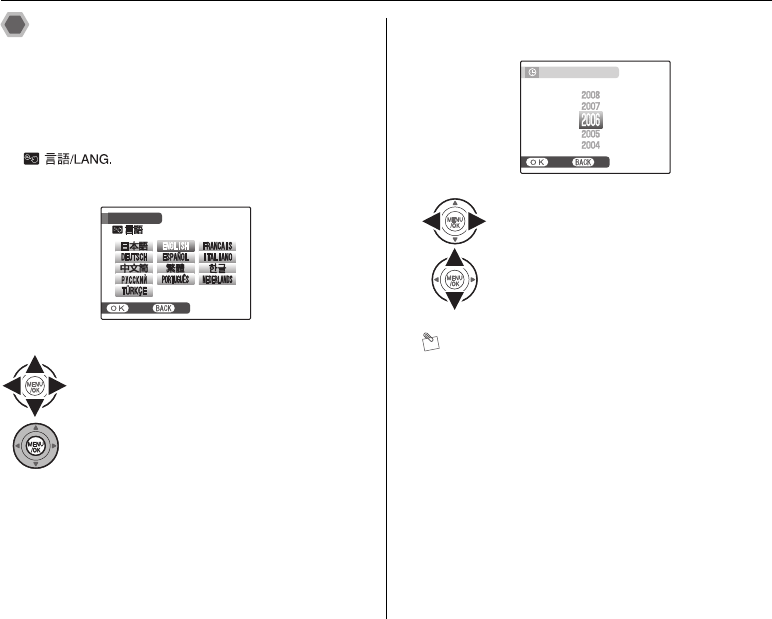
22
Turning On and Off
Setting the language, date, and
time
When using the camera for the first time after purchasing,
the language, date, and time are cleared. Set the
language, date, and time.
1 screen appears when turning
the camera on.
2 Set the date and time.
MEMO
• Holding down n or o changes the numbers
continuously.
• When the time displayed passes “12”, the AM/PM
setting changes.
APress n, o, p, or q to select the
language.
BPress MENU/OK to confirm the setting.
SET
SET
NO
NO
START MENU
START MENU
/ LANG.
/ LANG.
APress p or q to select Year, Month,
Day, Hour, or Minute.
BPress n or o to correct the setting.
SET
SET
NO
NO
DATE
DATE
/ TIME NOT SET
TIME NOT SET
YY.MM.DD
YY.MM.DD
1. 1 12:00
1. 1 12:00
AM
AM
SU1810GB.book Page 22 Wednesday, May 24, 2006 8:27 PM


















