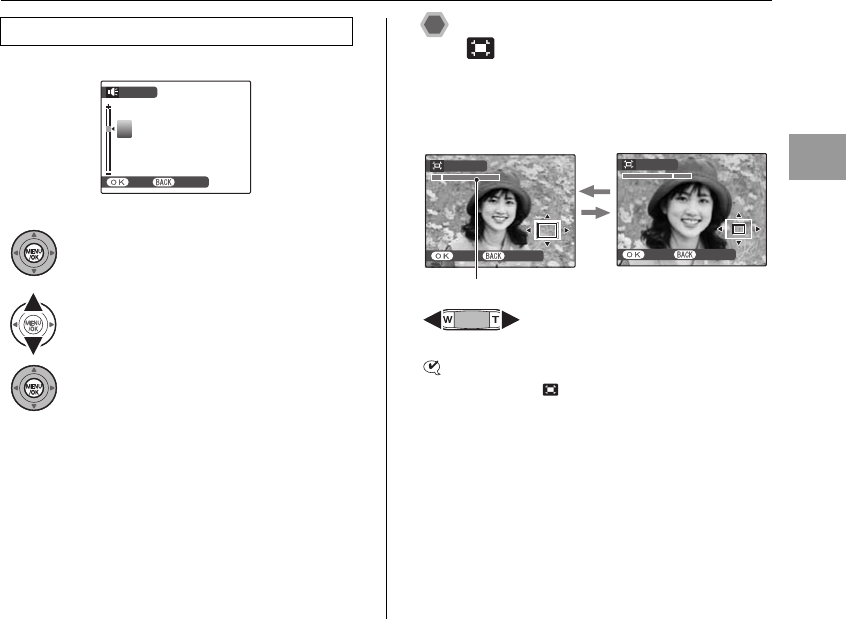
89
Advanced Features — Playback
Volume can be adjusted while playing back voice memos.
Trimming the images
( TRIMMING)
Use this mode to trim the required part of the
photographed image.
CHECK
Before selecting TRIMMING, select the trimming
frame (file).
Continued Q
Adjusting volume of voice memos
APress MENU/OK while playing back voice
memo.
The voice memo is paused during
playback.
BPress n or o to adjust the volume.
CPress MENU/OK to confirm your selection.
Camera starts to play back the voice
memo.
VOLUME
VOLUME
SET
SET
CANCEL
CANCEL
7
TRIMMING
TRIMMING
YES CANCEL
YES CANCEL
TRIMMING
TRIMMING
YES CANCEL
YES CANCEL
W button
(Zoom out)
T button
(Zoom in)
APress W or T to zoom in or out on an
image.
Zoom bar
Setting the menu (➝p.76)
SU1810GB.book Page 89 Wednesday, May 24, 2006 8:27 PM


















