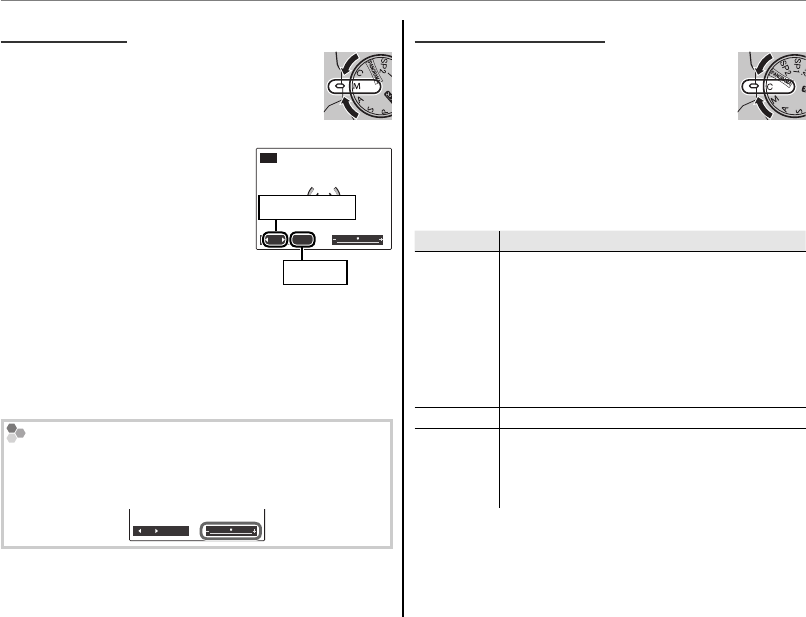
30
Shooting Mode
M
M
: MANUAL
: MANUAL
In this mode, you choose both shutter
speed and aperture. If desired, expo-
sure can be altered from the value sug-
gested by the camera.
Rotate the command dial to
set the shutter speed. Press
and hold the d button and
rotate the command dial to set
the aperture value.
250
F
4.5
M
Shutter speed
Aperture
3 Cautions
• Noise in the form of randomly-spaced bright pixels
may occur in long exposures.
• The shutter speed is restricted depending on the ISO
setting.
The Exposure Indicator
The amount the picture will be under- or over-ex-
posed at current settings is shown by the exposure
indicator.
250
F
4.5
C
C
: CUSTOM MODE
: CUSTOM MODE
In P, S, A, M and all O modes ex-
cept R, the K CUSTOM SET option
in the shooting menu (P 83) can be
used to save current camera and menu
settings. These settings are recalled
whenever the mode dial is rotated to C
(custom mode).
Menu/setting
Menu/setting
Settings saved
Settings saved
Shooting
Shooting
menu
menu
N ISO, O IMAGE SIZE, T IMAGE QUAL-
ITY, U DYNAMIC RANGE, P FILM SIMULA-
TION, d WB SHIFT, f COLOR, e TONE,
H SHARPNESS, h NOISE REDUCTION,
b FACE DETECTION, n FACE RECOGNI-
TION, F MOVIE AF MODE, W MOVIE
MODE, 2 ELECTRONIC LEVEL, J AE BKT
EV STEPS, I FLASH, g EXTERNAL FLASH
Setup menu
Setup menu
C AF ILLUMINATOR, j RAW
Other
Other
ISO, metering, autofocus mode, focus mode,
white balance, burst mode, macro mode, flash
mode, exposure compensation, monitor dis-
play options (DISP/BACK button)


















