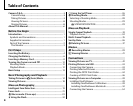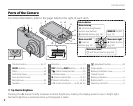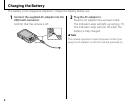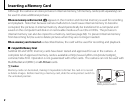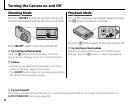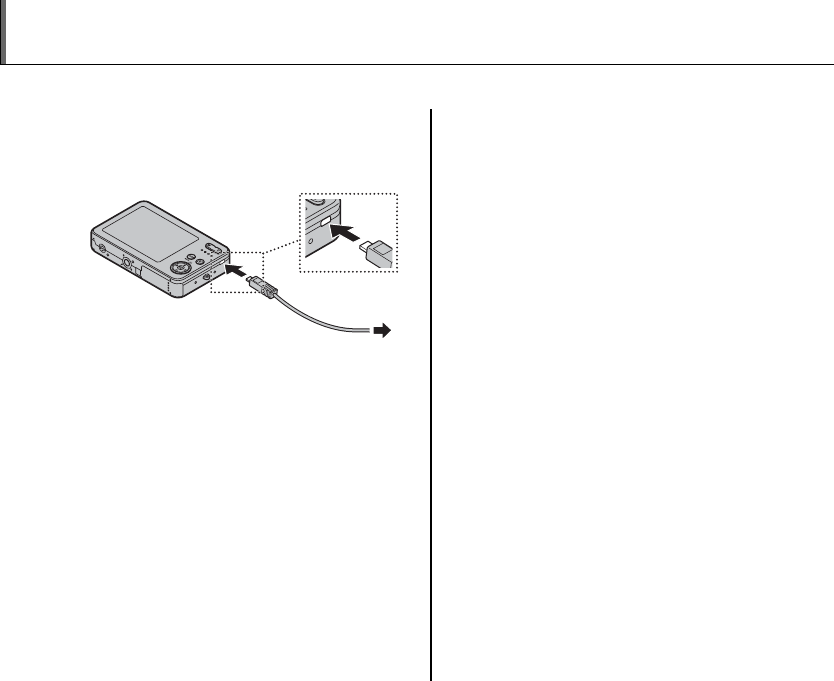
6
Charging the Battery
The battery is not charged at shipment. Charge the battery before use.
1
Connect the supplied AC adapter into the
USB multi-connector.
Confirm that the camera is off.
2
Plug the AC adapter in.
Plug the AC adapter into a power outlet.
The Indicator Lamp will light up red (pg. 17).
The Indicator Lamp will turn off when the
battery is fully charged.
A Note
The camera operates in external power mode if you
plug the AC adapter in with the camera powered on.