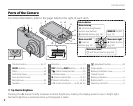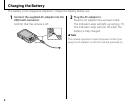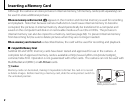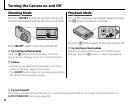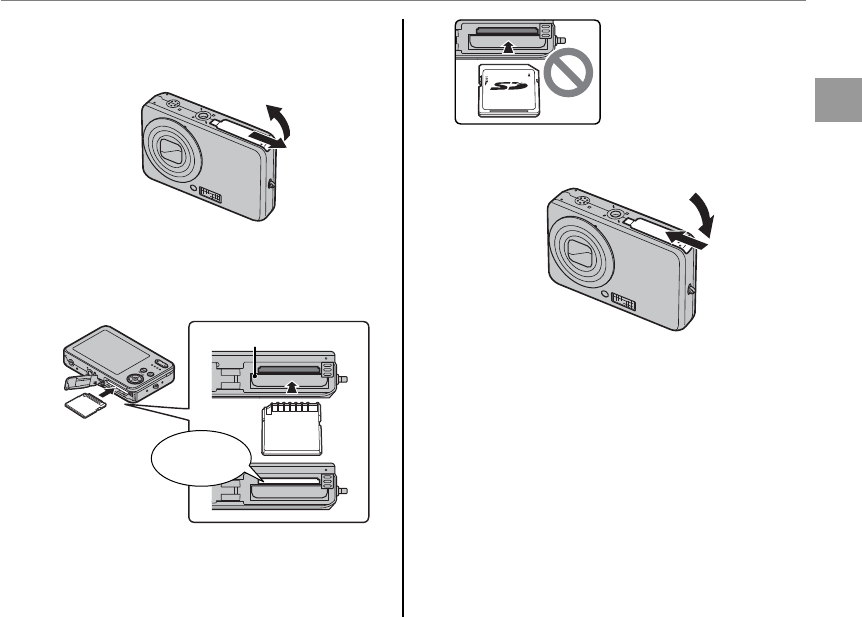
First Steps
9
Inserting a Memory Card
■
■
Inserting a Memory Card
Inserting a Memory Card
1
Open the battery-chamber cover.
2
Insert the memory card.
Holding the memory card in the orientation
shown below, slide it all the way in.
Battery
CLICK
Be sure card is in correct
orientation; do not insert
at an angle or use force.
3
Close the battery-chamber cover.