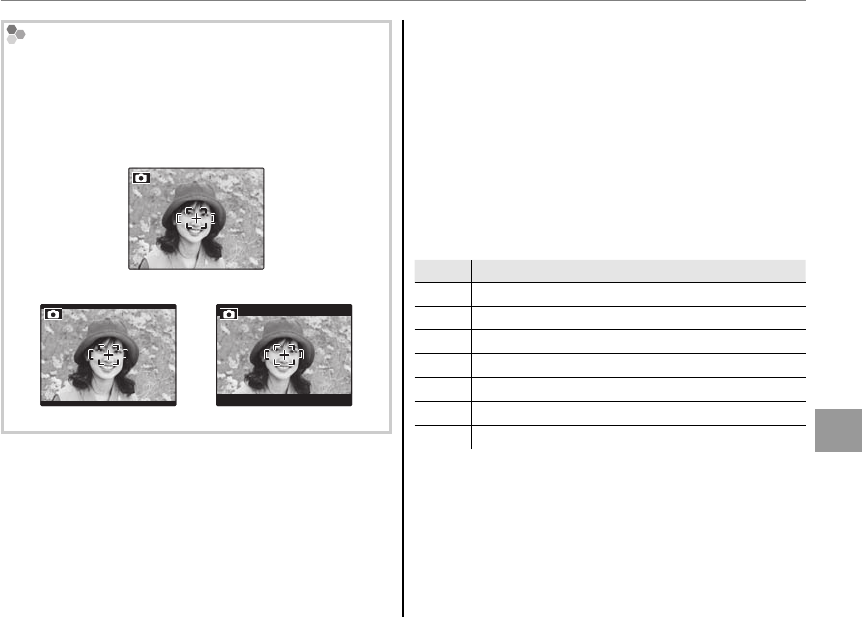
61
Menus
Using the Menus: Shooting Mode
Aspect Ratio
Pictures with an aspect ratio of 4 : 3 have the same
proportions as the camera display. Pictures with an
aspect ratio of 3 : 2 have the same proportions as a
frame of 35-mm film, while an aspect ratio of 16 : 9 is
suited to display on High Definition (HD) devices.
4 : 3
3 : 2 16 : 9
A Note
Image quality is not reset when the camera is turned
off or another shooting mode is selected.
T
IMAGE QUALITY
Choose how much image files are compressed.
Select FINE (low compression) for higher image
quality, NORMAL (high compression) to increase
the number of pictures that can be stored.
C
WHITE BALANCE
For natural colors, choose a setting that matches
the light source (for an explanation of “white
balance,” see the Glossary on page 93).
Option
Option
Description
Description
AUTO
White balance adjusted automatically.
p
For subjects in direct sunlight.
q
For subjects in the shade.
s
Use under “daylight” fluorescent lights.
t
Use under “warm white” fluorescent lights.
u
Use under “cool white” fluorescent lights.
r
Use under incandescent lighting.


















