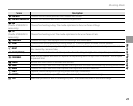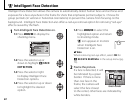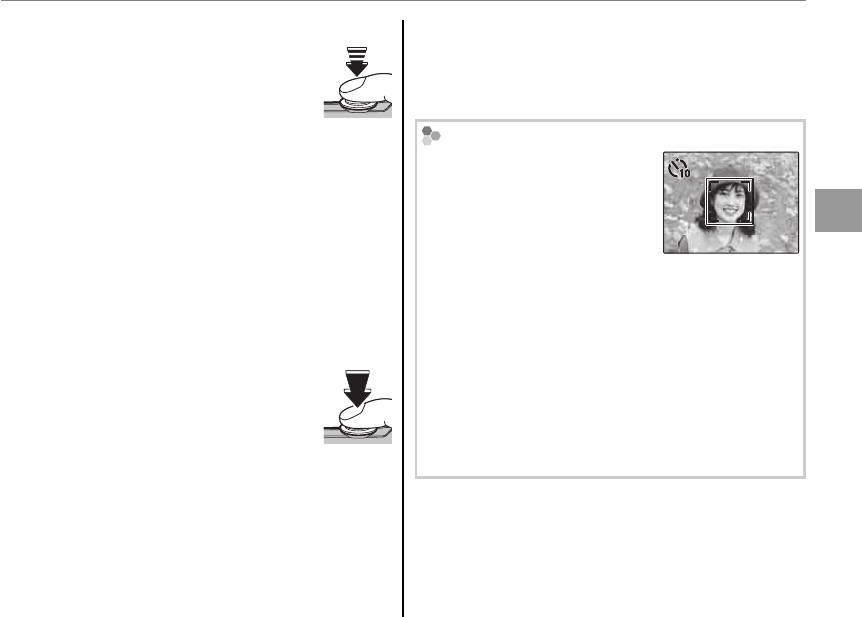
25
More on Photography
3
Focus.
Press the shutter button halfway
to focus on the subject in the
green border. Note that, in some
shooting modes, exposure is
adjusted for the current shooting mode
and may not be optimized for the selected
subject.
C Caution
If no face is detected when the shutter button is
pressed halfway (pg. 90), the camera will focus
on the subject at the center of the display and
red-eye will not be removed.
4
Shoot.
Press the shutter button all the
way down to shoot.
C Caution
If the subject moves as the shutter button
is pressed, their face may not be in the area
indicated by the green border when the picture
is taken.
B Tip: Red-Eye Removal
Select ON for the R SAVE ORG IMAGE option
in the setup menu (pg. 79) to save unprocessed
copies of pictures created with red-eye removal.
Intelligent Face Detection
Intelligent Face Detection is
recommended when using the
self-timer for group- or self-
portraits (pg. 33).
If a face has been registered,
the camera prioritizes focus and
exposure to that face when there are several faces
detected (FinePix JZ500/JZ510 series only).
The following functions can be used with Intelligent
Face Detection.
RED EYE REMOVAL (pg. 69)/IMAGE SEARCH (pg.
38)/SLIDE SHOW (pg. 69)/IMAGE DISP. > ZOOM
(CONTINUOUS) (pg. 81)/PRINT ORDER (DPOF)
(pg. 48)/CROP (pg. 71)
7
7
B Intelligent Face Detection