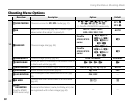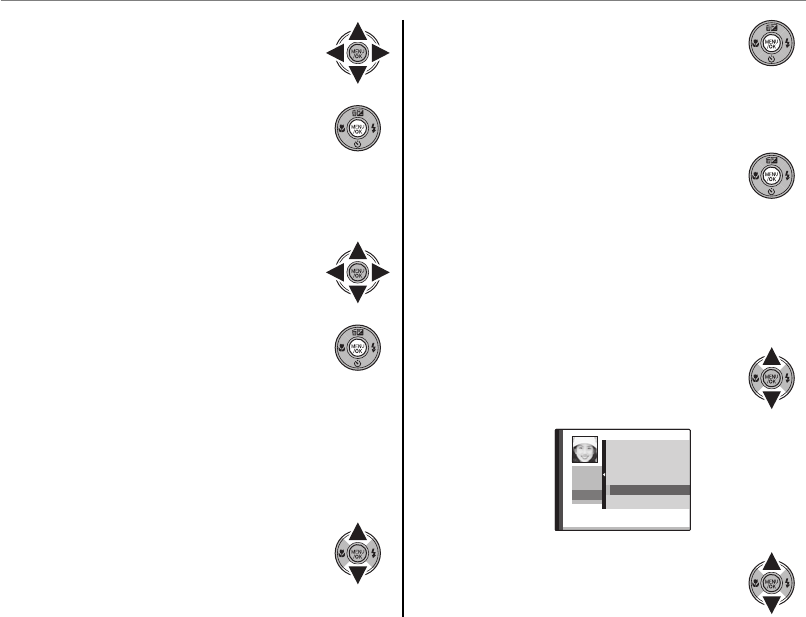
64
Using the Menus: Shooting Mode
3
Press the selector left, right, up or
down to highlight a letter.
4
Press MENU/OK to input the letter.
5
Repeat from step 2 to step 4 to input a
name.
6
Press the selector left, right, up or
down to highlight SET.
7
Press MENU/OK to register.
A Notes
• Highlight DEL and press MENU/OK to erase a letter.
• Highlight g and press MENU/OK to put a space.
• Up to 14 letters can be displayed.
Registering a birthday
1
Press the selector up or down to
highlight BIRTHDAY in PERSONAL
INFO.
2
Press MENU/OK to display BIRTHDAY.
3
Input the date of birthday in the same way
as setting e DATE/TIME (pg. 12).
4
Press MENU/OK to register.
A Note
If shooting date matches the birthday of the person
with the green border during face zoom, Happy
Birthday! will be displayed with the name.
Registering a category
1
Press the selector up or down
to highlight CATEGORY in
PERSONAL INFO.
NAME
BIRTHD
CATEGO
FAMILY
FRIEND
PARTNER
NONE
2
Press the selector up or down to
highlight a category.