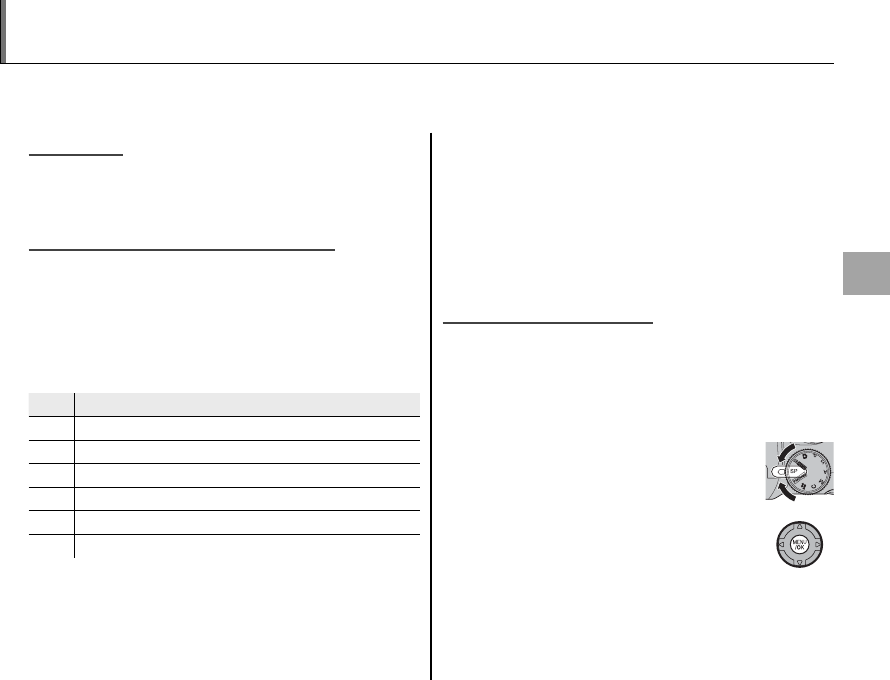
35
More on Photography
Shooting Mode
Choose a shooting mode according to the scene or type of subject. To choose a shooting mode, rotate
the mode dial to the desired setting (pg. 6). The following modes are available:
B
B
AUTO
AUTO
Choose for crisp, clear snapshots (pg. 15). This
mode is recommended in most situations.
M
M
SCENE RECOGNITION
SCENE RECOGNITION
In this mode, the camera automatically analyzes
the composition and selects the appropriate
scene mode according to the subject and shoot-
ing conditions. The selected mode is displayed
when the shutter button is pressed halfway.
Mode
Mode
Type of subject or scene detected
Type of subject or scene detected
b
Portrait: Human portrait subject.
c
Landscape: Man-made or natural landscape.
d
Night landscape: Poorly lit landscape.
e
Macro: Subject close to camera.
f
Night portrait: Poorly lit portrait subject.
g
Back-lit portrait: Back-lit portrait subject.
1 Notes: M
• a (A) will be selected if the subject does not match
the scenes listed above.
• The camera focuses continuously on the faces of
portrait subjects or on subjects near the center of the
frame. This increases the drain on the battery, and
the sound of the camera focusing may be audible.
SP
SP
SCENE POSITION
SCENE POSITION
The camera o ers a choice of “scenes,” each
adapted to particular shooting conditions or a
speci c type of subject, which can be assigned to
the SP position on the mode dial:
1
Rotate the mode dial to SP.
2
Press MENU/OK to display the shoot-
ing menu.


















