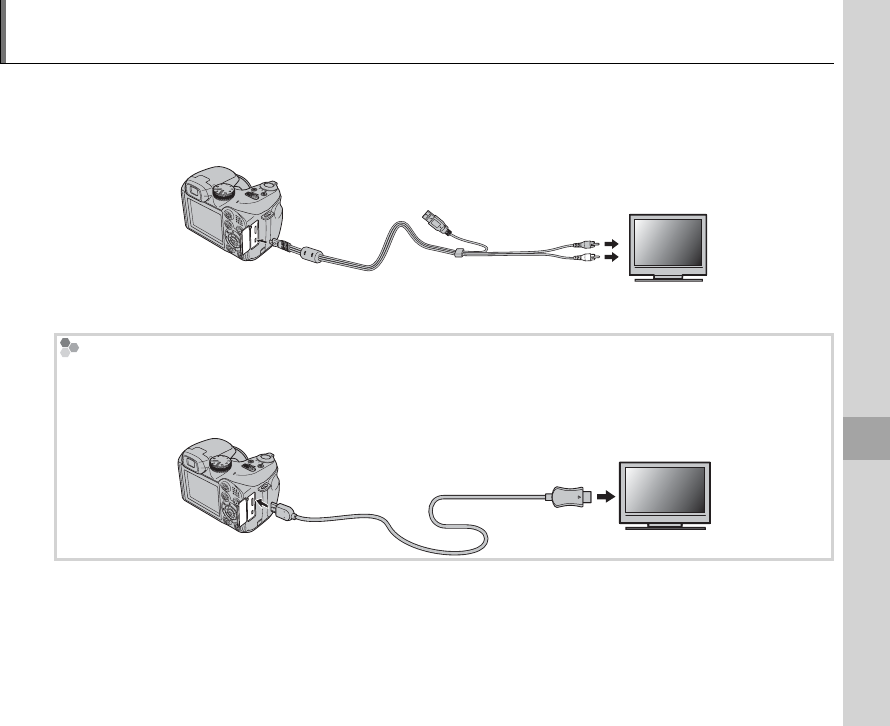
55
Connections
Viewing Pictures on TV
1
Connect the camera to a TV and tune the television to the video channel to show pictures to a
group. The supplied USB-A/V cable connects as shown below. Turn the camera o before connect-
ing the cable.
Connect yellow plug
to video-in jack
Connect white plug
to audio-in jack
Insert into USB-A/V
cable connector
HDMI (S2500HD/S2700HD series Only)
An HDMI cable (available from third-party suppliers; pg. 101, 115) can be used to connect S2500HD/S2700HD-
series cameras to High De nition (HD) devices (playback only). The USB cable can not be used while an
HDMI cable is connected.
Insert into HDMI
connector
Insert into HDMI
connector


















