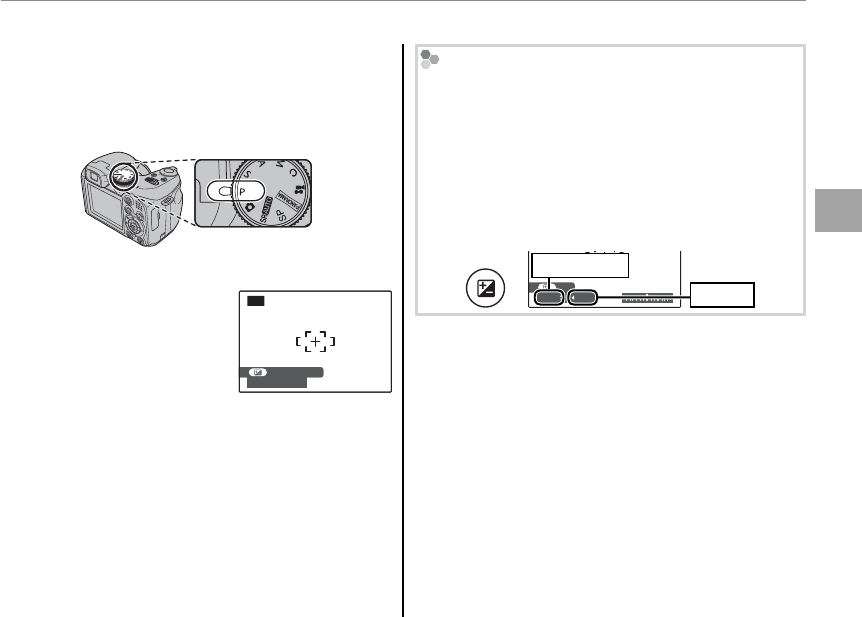
41
More on Photography
Shooting Mode
In this mode, the camera sets exposure automati-
cally. If desired, you can choose di erent combi-
nations of shutter speed and aperture that will
produce the same exposure (program shift).
3 Caution
If the subject is outside the me-
tering range of the camera, the
shutter speed and aperture dis-
plays will show “---”. Press the
shutter button halfway to mea-
sure exposure again.
Program Shift
Press the
d button to choose the desired combina-
tion of shutter speed and aperture. Values that di er
from those automatically selected by the camera are
shown in yellow. The default values can be restored
by raising the ash, rotating the mode dial to another
setting, turning the camera o , or selecting playback
mode. Program shift is not available when the ash
is raised.
F
2. 880
SET
Shutter speed
Aperture
----
F
---
P
PROGRAM SHIFT
----
F
---
P
PROGRAM SHIFT
P: PROGRAM AE
P: PROGRAM AE


















