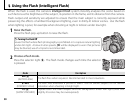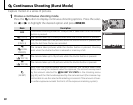38
I Continuous Shooting (Burst Mode)
Capture motion in a series of pictures.
1
Choose a continuous shooting mode.
Press the I button to display continuous shooting options. Press the selec-
tor g or h to highlight the desired option and press MENU/OK.
Mode
Mode
Description
Description
OFF
Continuous shooting mode o . One picture is taken each time the shutter
button is pressed.
I (TOP 3)
The camera takes up to three pictures while the shutter button is pressed.
L
(FINAL 3)
The camera takes up to 40 pictures while the shutter button is pressed, but
only the last three frames are recorded.
N
(N LONG
PERIOD)
The camera takes pictures while the shutter button is pressed. Shooting
ends when the shutter button is released or memory is full.
K
(K TOP 10)
The camera takes up to 10 pictures while the shutter button is pressed.
J
(J TOP 20)
The camera takes up to 20 pictures while the shutter button is pressed.
O
(AE BKT)
Each time the shutter-release button is pressed, the camera takes three
shots: one using the metered value for exposure, the second overexposed
by the amount selected for J AE BKT EV STEPS in the shooting menu
(pg. 82), and the third underexposed by the same amount (the camera may
not be able to use the selected bracketing increment if the amount of over-
or under-exposure exceeds the limits of the exposure metering system).
OFF
CONTINUOUS
TOP3
OFF
CONTINUOUS
TOP3