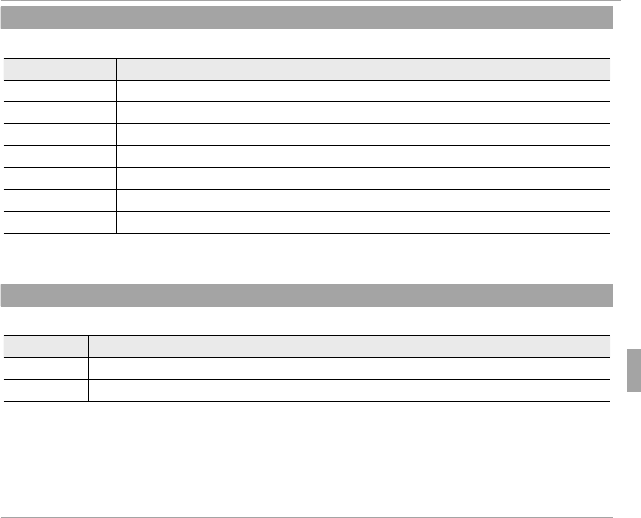
63Menus
Using the Menus: Shooting Mode
D
D
WHITE BALANCE
WHITE BALANCE
(
(
defaults to
defaults to
AUTO)
AUTO)
For natural colors, choose a setting that matches the light source.
Option
Option
Description
Description
AUTO
AUTO White balance adjusted automatically.
i
i
For subjects in direct sunlight.
j
j
For subjects in the shade.
k
k
Use under “daylight” uorescent lights.
l
l
Use under “warm white” uorescent lights.
m
m
Use under “cool white” uorescent lights.
n
n
Use under incandescent lighting.
R Results vary with shooting conditions. Play pictures back after shooting to check colors in
the LCD monitor.
R
R
CONTINUOUS
CONTINUOUS
(
(
defaults to
defaults to
OFF)
OFF)
Capture motion in a series of pictures.
Option
Option
Description
Description
I
I
TOP 3
TOP 3
The camera takes up to 3 pictures while the shutter button is pressed.
OFF
OFF One photograph is taken each time the shutter button is pressed.
R Focus and exposure are determined by the rst frame in each series.
R The ash turns o automatically. The previously selected ash mode is restored when OFF is
selected for R CONTINUOUS.
R Frame rate varies with shutter speed.
R The number of pictures that can be recorded depends on the memory available.


















