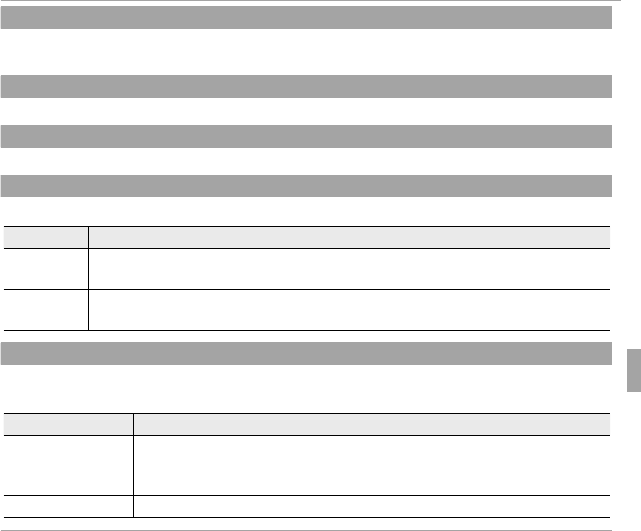
75Menus
The Setup Menu
H
H
SHUTTER VOLUME
SHUTTER VOLUME
(
(
defaults to
defaults to
c
c
)
)
Adjust the volume of the sounds produced when the shutter is released. Choose eOFF (mute)
to disable the shutter sound.
b
b
SOUND
SOUND
(
(
defaults to
defaults to
i
i
)
)
Choose the sounds used for the shutter, at startup, and for camera controls.
I
I
PLAYBACK VOLUME
PLAYBACK VOLUME
(
(
defaults to
defaults to
7)
7)
Adjust the volume for movie playback.
J
J
LCD BRIGHTNESS
LCD BRIGHTNESS
(
(
defaults to
defaults to
AUTO)
AUTO)
Control the brightness of the display.
Option
Option
Description
Description
AUTO
AUTO
Display brightness is automatically adjusted during shooting in response to ambi-
ent lighting conditions. Brightness is not adjusted during playback.
MANUAL
MANUAL
Press the selector up or down to adjust brightness and then press MENU/OK.
Choose from values between –5 and +5.
E
E
LCD MODE
LCD MODE
(
(
defaults to
defaults to
U
U
ON)
ON)
Choose whether the display automatically dims to save power in shooting mode. This option
does not take e ect during playback.
Option
Option
Description
Description
U
U
POWER SAVE ON
POWER SAVE ON
The display dims to save power if no operations are performed for a few
seconds. Normal brightness can be restored by pressing the shutter but-
ton halfway.
U
U
POWER SAVE OFF
POWER SAVE OFF
Automatic dimming o .


















