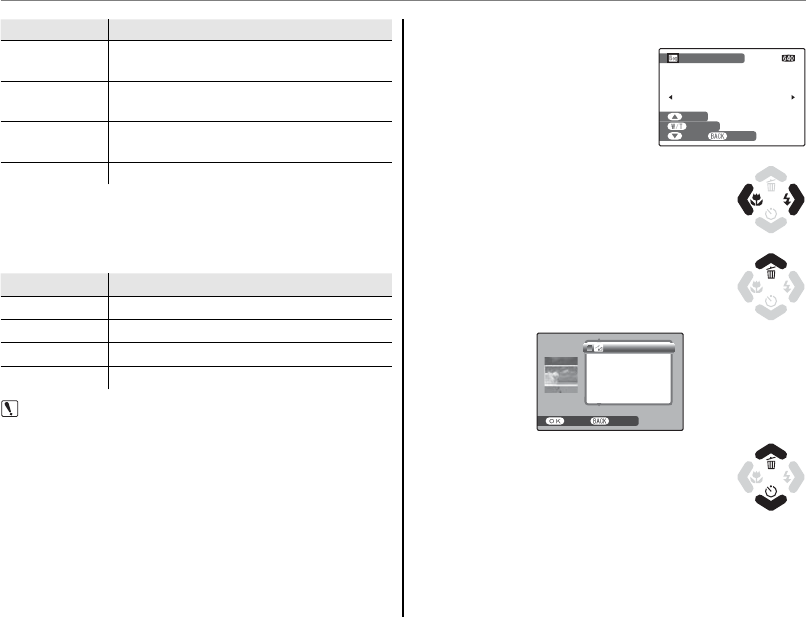
68
The Playback Menu
Option
Option
Description
Description
J
TRANSITION
Choose the transition between pictures
during playback (pg. 79).
G
MOVIE
TRIMMING
Create an edited copy of a movie (pg. 79).
C
PRINT ORDER
(DPOF)
Select pictures for printing on DPOF- and
PictBridge-compatible devices (pg. 48).
j
SET-UP Perform basic camera setup (pg. 80).
O
O
PLAYBACK TYPE
PLAYBACK TYPE
You can display images of a type that you want
to see.
Option
Option
Displayed in
Displayed in
STILL Display only still pictures.
MOVIE Display only movies.
BLOG Display only blog images.
ALL Display all types of images.
Caution
Note that the following options apply to all images,
regardless of the option selected for O PLAYBACK
TYPE.
• A ERASE > ALL FRAMES: all images will be erased.
• C PRINT ORDER (DPOF) > RESET ALL: all print
orders will be canceled.
• E PROTECT > RESET ALL: all images will be
unprotected.
u
u
TRIMMING FOR BLOG
TRIMMING FOR BLOG
You can process still images
for posting to a blog.
TRIMMING FOR BLOG
REC CANCEL
EFFECT
TRIMMING
1
Select the frame ( le) to process.
2
The processing menu screen
appears.
ASPECT RATIO
SET CANCEL
BRIGHTNESS
COLOR
SEPIA
ILLUSTRATION
CONTRAST
3
Select the menu.


















