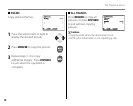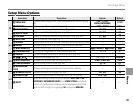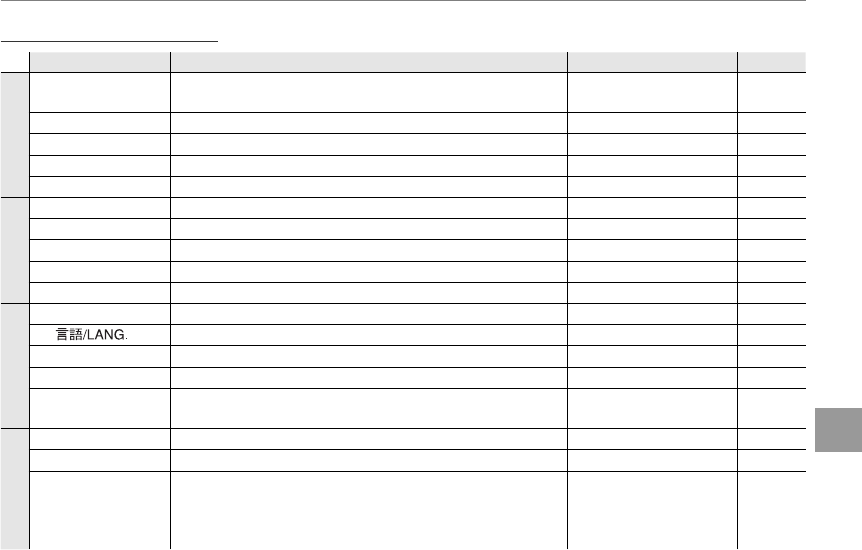
81
The Setup Menu
Menus
Setup Menu Options
Setup Menu Options
Menu item
Menu item
Description
Description
Options
Options
Default
Default
a
a
a IMAGE DISP.
Choose how long pictures are displayed after shooting (pg.
82).
3 SEC / 1.5 SEC /
ZOOM (CONTINUOUS)
1.5 SEC
b FRAME NO.
Choose how les are named (pg. 83). CONT. / RENEW CONT.
k ILLUMINATION
Turn the shooting indicator on or o (pg. 83). ON / OFF ON
c DIGITAL ZOOM
Enable or disable digital zoom (pg. 84). ON / OFF OFF
d LCD MODE
Enable or disable power-saving display mode (pg. 84).
i/h
h
K
K
e DATE/TIME
Set the camera clock (pg. 14). — —
f VOLUME
Adjust volume for the shutter, controls, and playback (pg. 84).
——
j SOUND
Choose shutter, start-up, and control sounds (pg. 85). — —
l BLOG IMAGE SIZE
Choose blog image size (pg. 68).
t STANDARD /s SMALL
t
g LCD BRIGHTNESS
Control the brightness of the monitor (pg. 85). –5 – +5 0
L
L
m FORMAT
Format internal memory or memory cards (pg. 85). — —
n
Choose a language (pg. 14). See page 103 ENGLISH
o AUTO POWER OFF
Choose the auto power o delay (pg. 85). 5 MIN / 2 MIN / OFF 2 MIN
p TIME DIFFERENCE
Set the clock to local time (pg. 86). k/j
k
q BACKGROUND
COLOR
Choose a background color for the monitor display. — —
M
M
u GUIDANCE DISPLAY
Choose whether to display tool tips. ON / OFF ON
r VIDEO SYSTEM
Choose a video mode for connection to a TV (pg. 46). NTSC / PAL —
s RESET
Reset all settings except Frame number, DATE/TIME, TIME
DIFFERENCE, BACKGROUND COLOR, and VIDEO SYSTEM to default
values. A con rmation dialog will be displayed, press the
selector left or right to highlight OK and press MENU/OK.
——