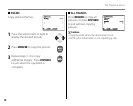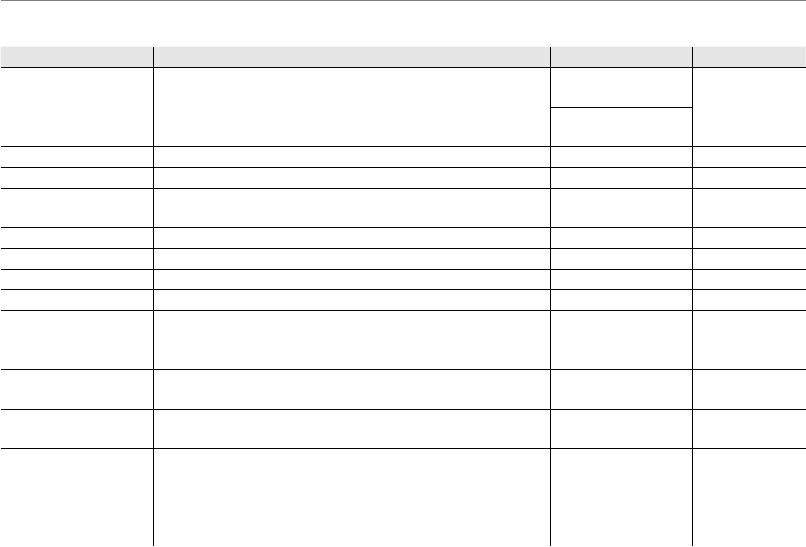
70
The Playback Menu
■
■
List of Processing menu options
List of Processing menu options
menu
menu
Functions
Functions
Settings
Settings
Factory default
Factory default
Q ASPECT RATIO*
1
Crops an image to change the aspect ratio.
Wide image: 4:1, 8:3,
16:9, 3:2, 4:3, 1:1, 3:4, 1:3
Wide image:4:3
Tall image:3:4
Tall image: 3:1, 4:3, 1:1,
3:4, 2:3, 9:16, 3:8, 1:4
BRIGHTNESS Changes the brightness of an image. -5 to +5 0
CONTRAST Changes the contrast of an image. -5 to +5 0
COLOR
Emphasizes red and blue hues of an image. + increases red
hues; - increases blue hues.
-5 to +5 0
SEPIA Converts an image to black and white, or sepia. 0 to 5 0
ILLUSTRATION
Applies a drawing e ect to an image.
——
PAINTING EFFECT Applies a painting e ect to an image. — —
MINIATURE EFFECT Applies a miniature e ect to an image such as a landscape. — —
ZOOMING
Applies a zooming e ect to an image. If an image is taken
with Intelligent Face Detection set to ON, the e ect will be
to zoom into a face.
——
Q DROP SHADOW*
1
Applies a shadow e ect to the border of an image. A color
can be selected.*
2
8 types FFFFFF
Q DIAGONAL CROP*
1
Crops the image in a diamond shape and applies a shadow
e ect to the border of an image. A color can be selected.*
2
8 types FFFFFF
FACE MOSAIC
Applies a mosaic e ect to faces in an image. If the image is
taken with Intelligent Face Detection set to ON, the e ect
can be applied on up to 4 faces. If the image is taken with
Intelligent Face Detection set to OFF, the e ect will be
applied at the center of the image.
0 to 5 0
*1 When a Q menu is used, other menus cannot be used for that image.
*2 Each setting is described by the HTML color codes which are useful to match the background color of a home page or
blog (pg. 101).