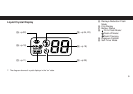12
1
1 2
SETTING THE DATE
(YEAR-MONTH-DAY/HOUR-MINUTE)
(on the DISCOVERY S600 ZOOM DATE/ZOOM DATE 60 only)
Setting the Date
1 Press the MODE button and “ ” to display the year, month and day.
2 Press the SELECT button.
☞ The numerals will blink and the camera will enter the date setting mode.
∗
The numeral under the “ ” in the display area indicates the month.
1 2
Setting the Time
1 Press the MODE button to display the hour and minute.
2 Press the SELECT button.
☞ The numerals will blink and the camera will enter the time setting mode.
∗
The date cannot be changed at this stage.
The date changes along with the time. To display both correctly, set the date and time together.