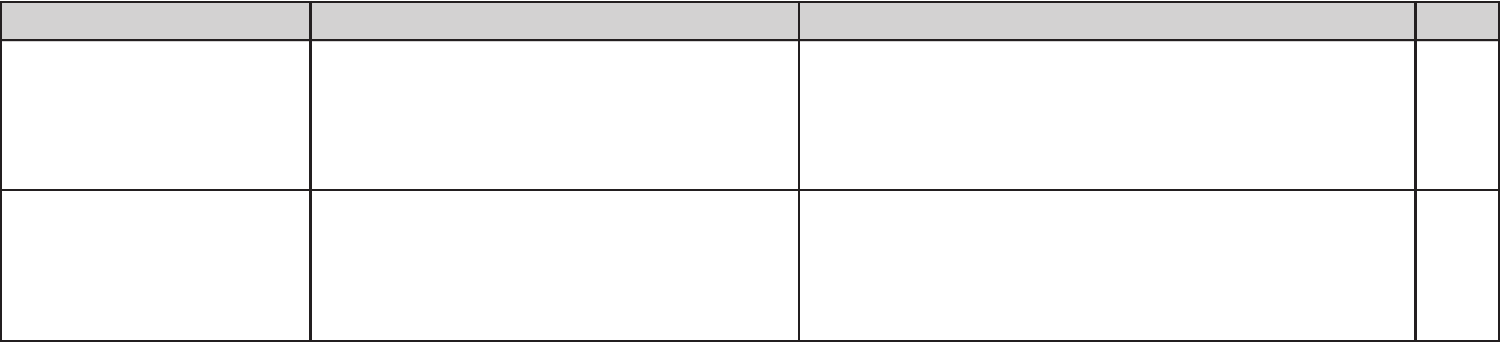
39
Printed pictures
●
Set date and time after replacing battery.
1 Select a date mode other than “- - - - - -” before
taking pictures.
2 Try to arrange that there is nothing light-colored
where the date appears.
12
14
14
●
You didn’t set correct date and time
after replacing battery.
1 Wasn’t “- - - - - -” selected before tak-
ing pictures?
2 Is there something light-colored
(white, yellow, orange) where the date
appears?
Printed date/time is in-
correct.
(on the DISCOVERY
S600 ZOOM DATE/
ZOOM DATE 60 only)
The date is not printed
on the front.
(on the DISCOVERY
S600 ZOOM DATE/
ZOOM DATE 60 only)
Problems Possible Causes Solutions Page


















