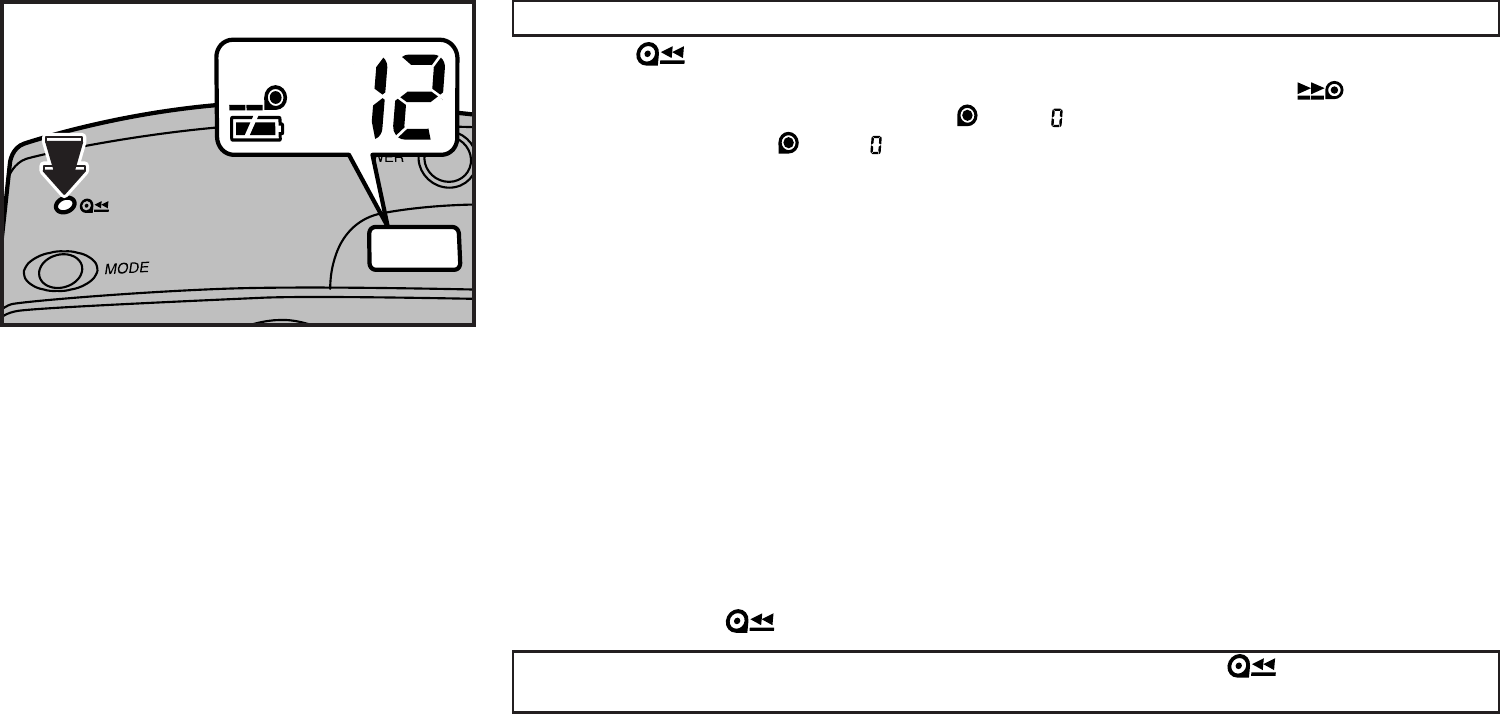
29
Removing film in mid-roll
Press the button using the special button pushing projection on the strap, etc.
☞ While the film is being rewound, the lens cover automatically closes and “ ” is displayed.
☞ When the film has been fully rewound, “ ” and “ ” blink on the display. Check that the motor
has stopped and that “
” and “ ” are blinking on the display before removing the film.
∗
Do not press the button with any object that tapers to a sharp point.
Film cannot be reused once it has been rewound. Do not press the
button except when
removing the film for developing.


















