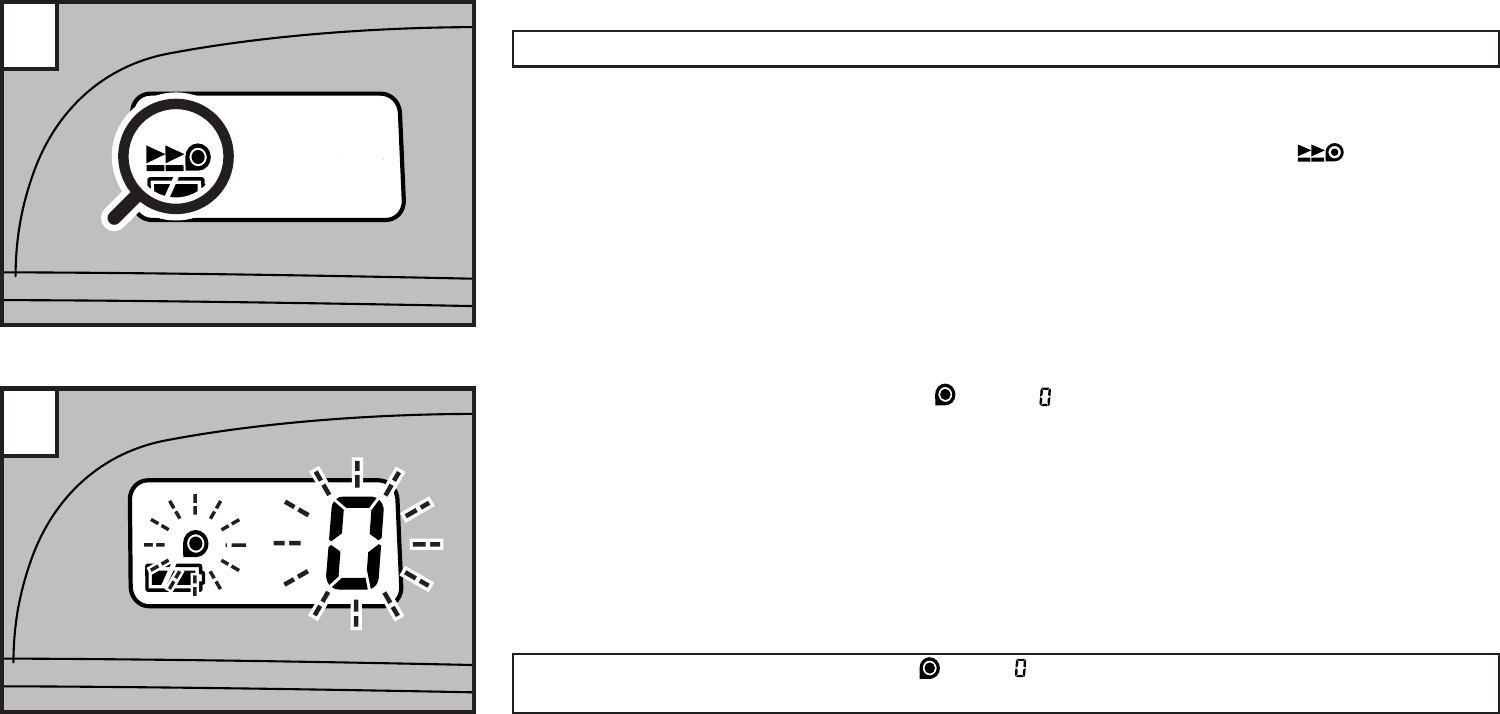
27
UNLOADING THE FILM OR REMOVING FILM IN MID-ROLL
To Unload the Film
When the last frame in the film has been exposed, the film automatically rewinds
into the film cassette which can then be removed for processing.
☞ While the film is being rewound, the lens cover automatically closes and “ ” is displayed.
∗
Sometimes more photographs can be taken than the stated number of exposures, but the final
frame may not be printed.
1
2
When the motor stops, check that “ ” and “ ” are blinking on the display.
Do not open the camera back before “ ” and “ ” are blinking on the display. The film may be
exposed to the light.


















