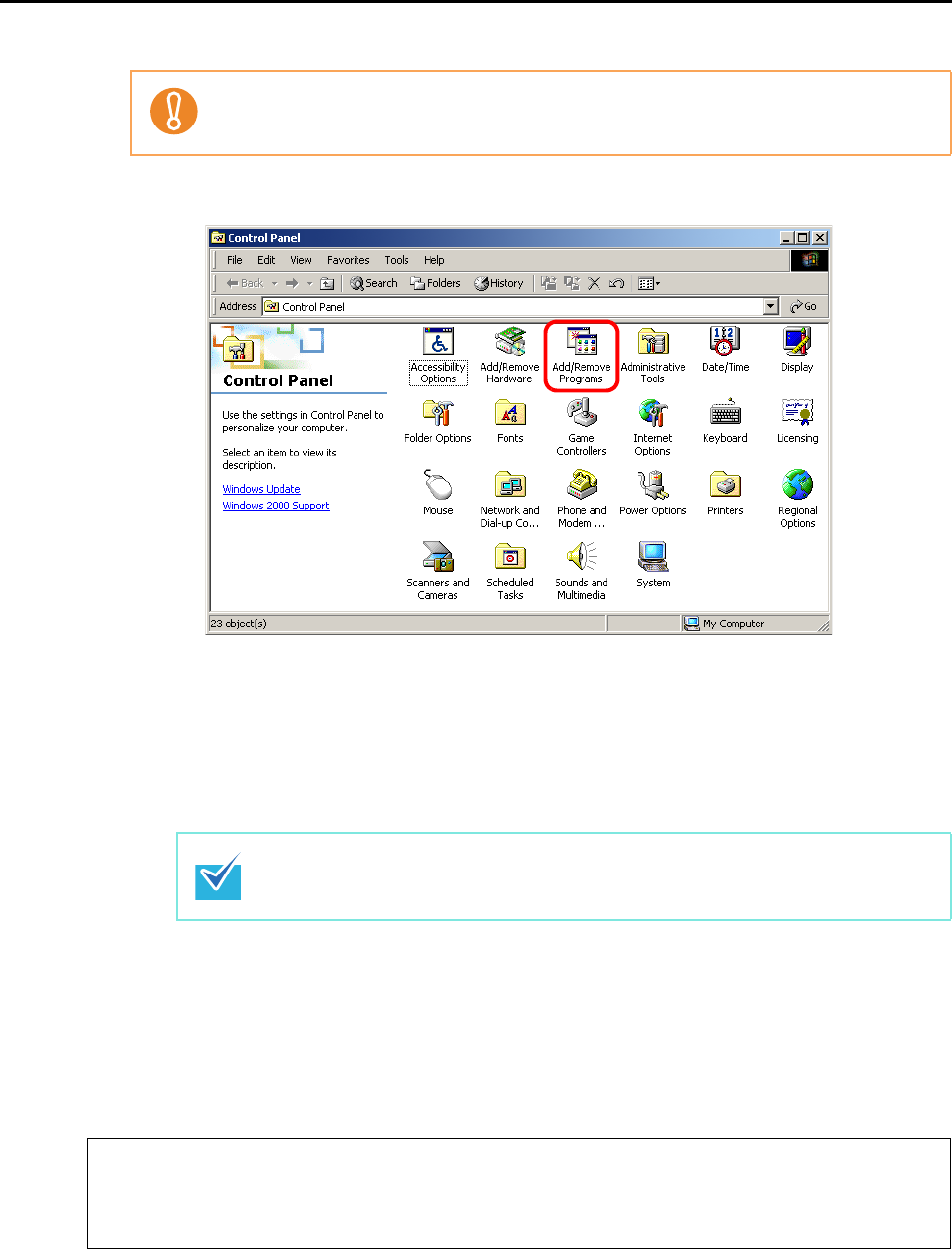
If you have installed the software before
15
z For Windows 2000
1. Select [Start] menu [Settings] [Control Panel] [Add/Remove Programs].
A list of installed software is displayed.
2. Select a software to uninstall.
The following software must be uninstalled:
- ScanSnap Manager
- ScanSnap Organizer
- CardMinder
3. Click the [Remove] button.
A confirmation message appears.
4. Click the [Yes] button.
The software is uninstalled.
5. Confirm that the software has been removed from the list in [Add/Remove
Programs].
For S1100, Windows 2000 is not supported.
To uninstall more than one software, repeat steps 2. to 5. for each software.
z If the software no longer exists in the list, it indicates that uninstallation was successful. Proceed to
"Installing the software from the [ScanSnap Setup] dialog box" (page 20).
z If the software still remains in the list, proceed to the next topic "Removing the installation information"
(page 16).


















