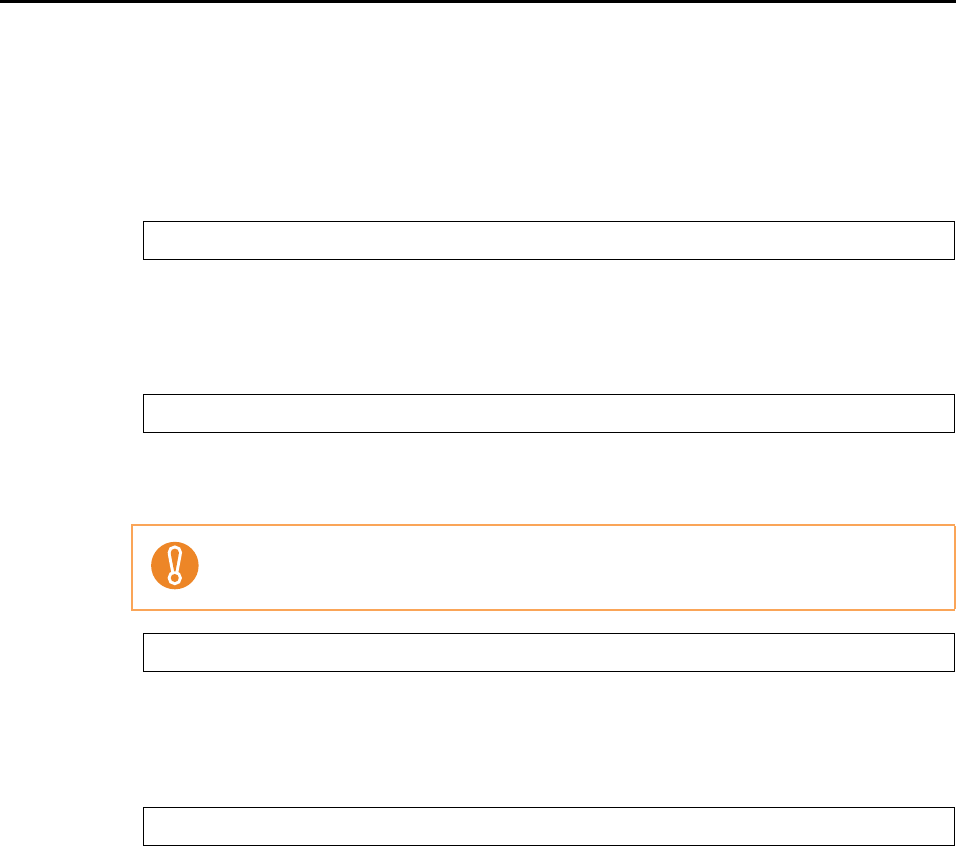
When ScanSnap Manager does not operate normally
26
■ Checking if ScanSnap Manager is operating normally
1. Turn the ScanSnap off then back on.
Make sure to leave at least five seconds between turning the power ON/OFF.
2. If you are using a USB hub, connect the ScanSnap to the computer
directly.
3. If an anti-virus software is running, disable the software temporarily.
4. If there is more than one USB port on the computer, connect the USB
cable to a different USB port.
If the problem persists, proceed to 2.
If the problem persists, proceed to 3.
If you cannot disable the anti-virus software, check if the software is set to lock the
application.
If the problem persists, proceed to 4.
If the problem persists, proceed to 5.


















