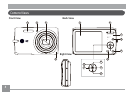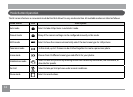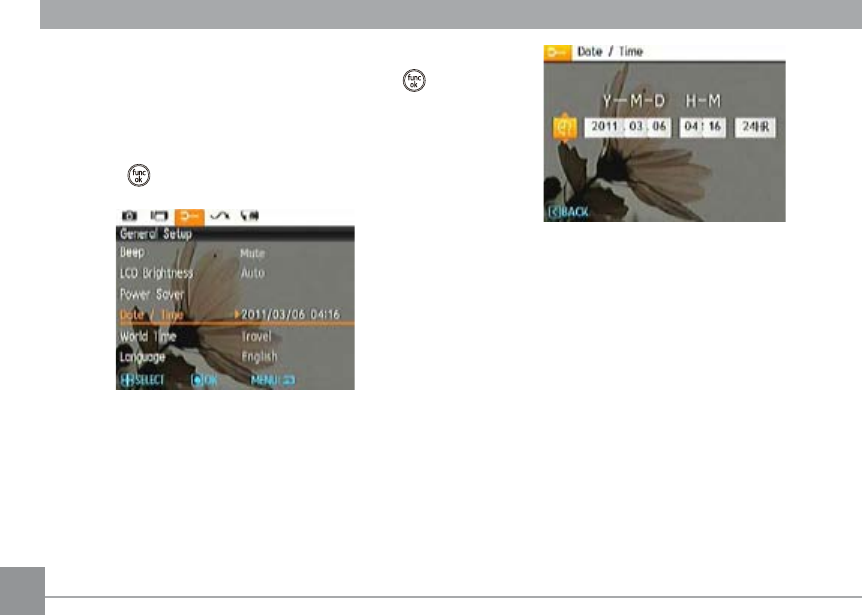
1616 17
Setting the Date and Time
1. Select dat
e/time with Up/Down button, then press the
or right button to enter the date/time settings options.
2.
Use the Left/Right button to select the date or time eld,
then press the Up/Down buttons to adjust the values.
3. Pr
ess the button to conrm the setting.