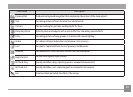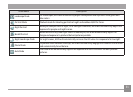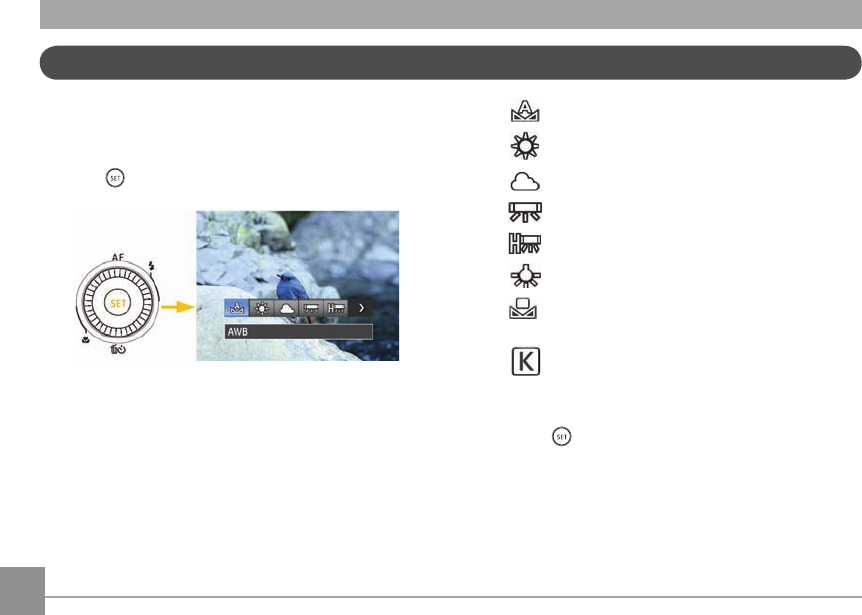
36 37
36 37
The White Balance setting allows you to adjust the color
temperature for dierent lighting sources to ensure the most
accurate color reproduction.
1. Press
button to enter White Balance Menu.
2. Press Left/Right button to select the following 8 modes:
•
AWB
•
Daylight
•
Cloudy
•
Fluorescent
•
Fluorescent CFW
•
Incandescent
•
Manual WB(Press the Shutter button to detect
WB)
•
Color Temp. (1900K~10000K)
Press Up button to adjust K value; press Down
button to exit K value.
3
. Press the
button to conrm the settings and exit the
menu.
White Balance Setting