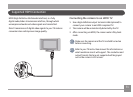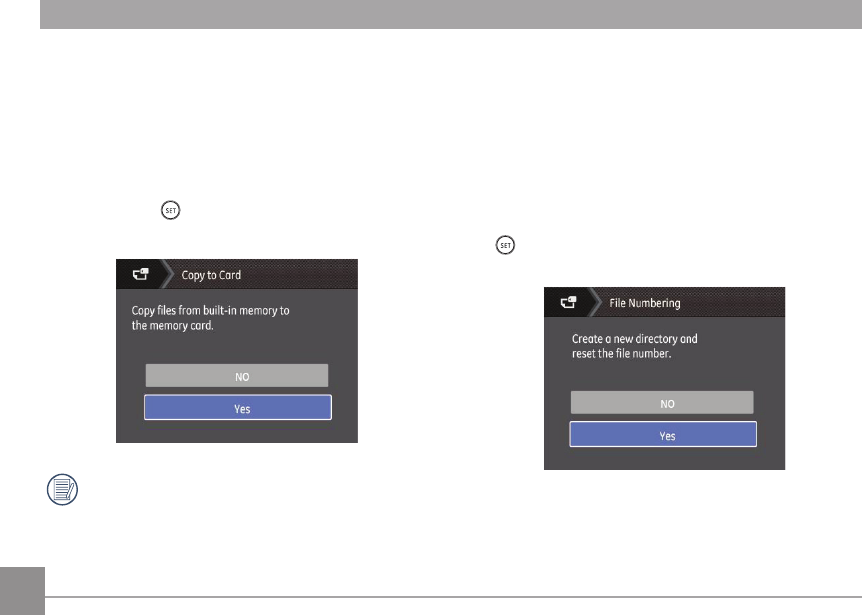
66
Copy to Card (Copy internal memory to SD
memory card)
Use this setting to copy the les stored in the internal memory
to an SD memory card.
1. Select Copy t
o Card in the File/Software menu, then press
Right.
2. Use the Up/Down navigation buttons to select Yes or No.
Then press the
button to conrm the setting.
If there is no card available in the camera, this function
will not be displayed.
File Numbering
After you take a picture or video clip, the camera will save it
with a sequential number. You can use this to reset the le
numbering to 1. (When the les in the memory card exceed
999, and the photos in the last le exceed 999, a warning will
indicate that the memory card is full).
1. Select File Numbering in the File/Software menu, then
press Right.
2.
Select the option with the Up/Down button and press the
button for conrmation.