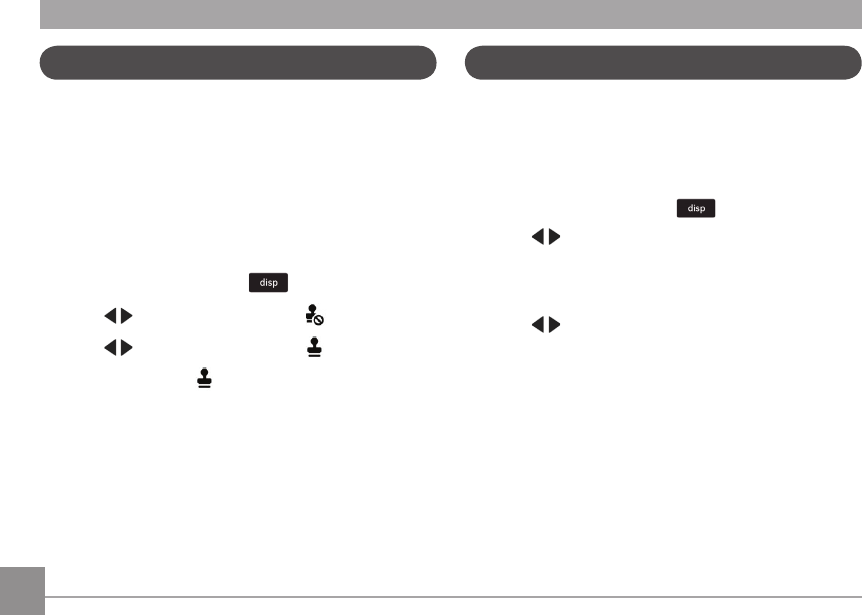
22
Turning on the Date Stamp Feature
You can turn on the Date Stamp feature so that new pictures
are stamped with the date on which they were taken.
IMPORTANT: You can only add a date stamp when the camera
is in a picture-taking mode (not in Review mode when a pic-
ture has already been taken). When you turn on Date Stamp,
all new pictures that you take, will be stamped until you turn
o the feature. Once a date stamp is applied, it cannot be
removed (unless you use image editing on your computer).
1. If the toolbar is hidden, press
to display it.
2. Press
to highlight Date Stamp O , then press OK.
3. Press
to highlight Date Stamp On , then press OK.
The Date Stamp On icon appears in the toolbar. The date
will be stamped on any future pictures you take. The feature
stays on until you turn it o.
Using Program AE and Manual Exposure Modes ( * )
Use these modes when you want more control over your
camera and pictures.
1. Turn the Mode Dial to P (Program AE) or M (Manual Expo
-
sure) Mode.
2. If the toolbar is hidden, press
to display it.
3. Press
to highlight an icon like Exposure Compensa-
tion, ISO, White Balance, etc. Then press OK. (To learn more
about the icons, Changing between Tools View and Clean
View.)
4. Press
to highlight a value within that setting, then
press OK.
NOTE: Settings that you change in Program AE Mode apply
only to pictures taken in Program AE Mode. Use Reset Camera
to reset all settings to their factory default. To return to Smart
Capture Mode, go back to Step 1 and choose Smart Capture.


















