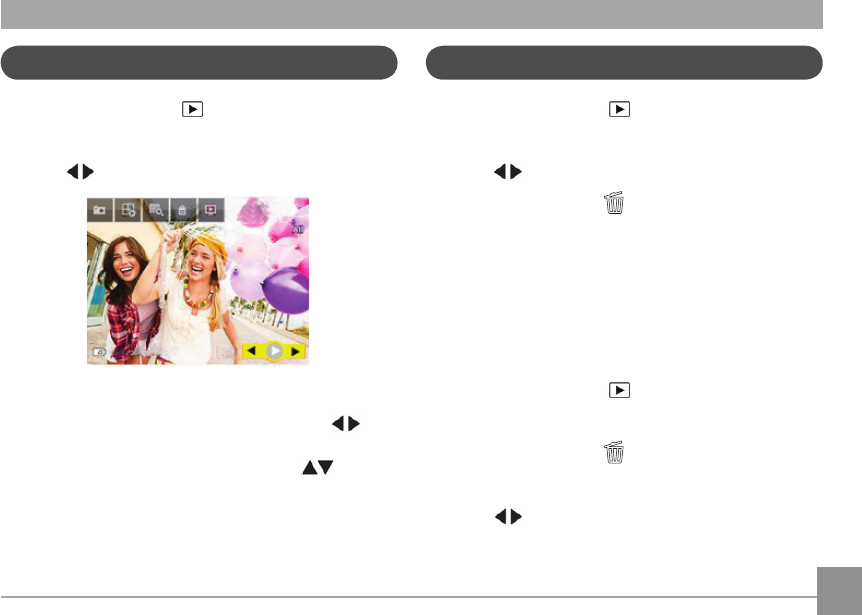
27
Playing a Video
1. Press the Review Button .
The most recent picture/video is displayed.
2. Press
to nd a video.
3. Press OK to play the video.
•
To pause, press OK. (While paused, you can press for
previous/next frame.)
• To adjust the volume during playback, press
.
To return to picture-taking mode, press the Shutter Button
halfway down.
Deleting Pictures/Videos
1. Press the Review Button .
The most recent picture/video is displayed.
2. Press
to nd a picture/video.
3. Press the Delete Button
, then follow the screen
prompts.
To return to Picture-Taking Mode, press the Shutter Button
halfway down.
Deleting Multiple Pictures/Videos
When you delete or copy pictures/videos, you can apply the
delete or copy command to more than one picture.
1. Press the Review Button
.
The most recent picture/video is displayed.
2. Press the Delete Button
.
3. Highlight Select Multiple, then press OK.
4. Press
to highlight a picture/video, then press OK.


















