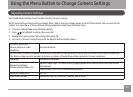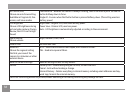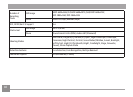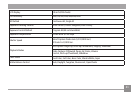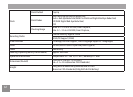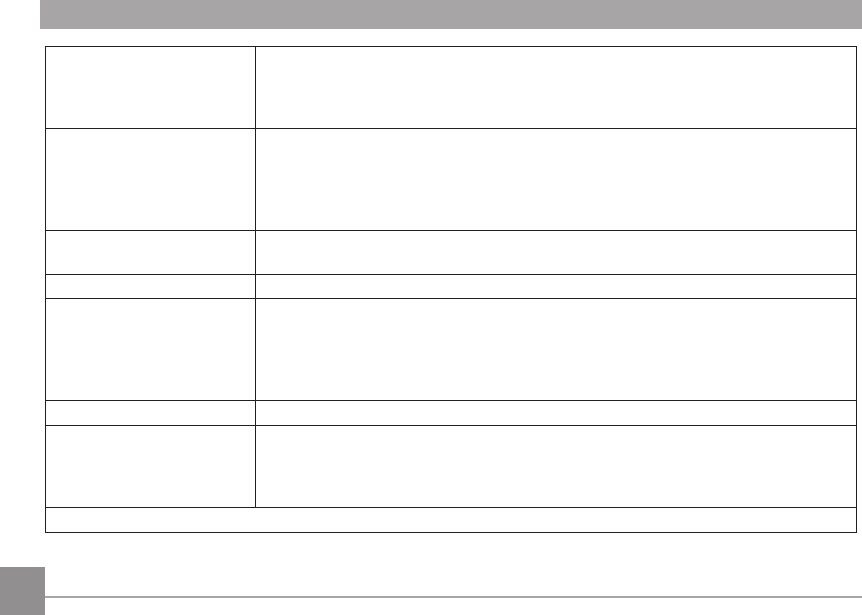
38
AF Control (Still)
Choose an auto-focus setting.
Available in Program AE, Pan-
orama, and Scene modes.
Continuous AF - Because the camera is always focusing, there is no need to press the Shutter
button halfway down to focus.
Single AF - Focuses when the Shutter button is pressed halfway down. (This setting uses less
battery power)
LCD Brightness
Choose LCD brightness during
picture/video capture. (During
Review, the LCD is set to High
Power)
High Power - Brighter LCD; uses more battery power.
Power Save - Dimmer LCD; uses less power.
Auto - LCD brightness is automatically adjusted according to the environment.
Sound Volume
Choose volume
High / Medium / Low / Mute
Date & Time Set Date and Time
Video Out
Choose the regional setting
that lets you connect the
camera to a television or other
external device.
NTSC - Used in North America and Japan; most common format.
PAL - Used in Europe and China.
Reset All Camera Settings Reset all settings to their factory default.
Format Memory Card - Deletes everything on the card; formats the card.
Cancel - Exits without making a change.
Internal Memory - Deletes everything in internal memory including email addresses and key-
word tags; formats the internal memory.
CAUTION: Formatting deletes all pictures/videos. Removing a card during formatting may damage the card.