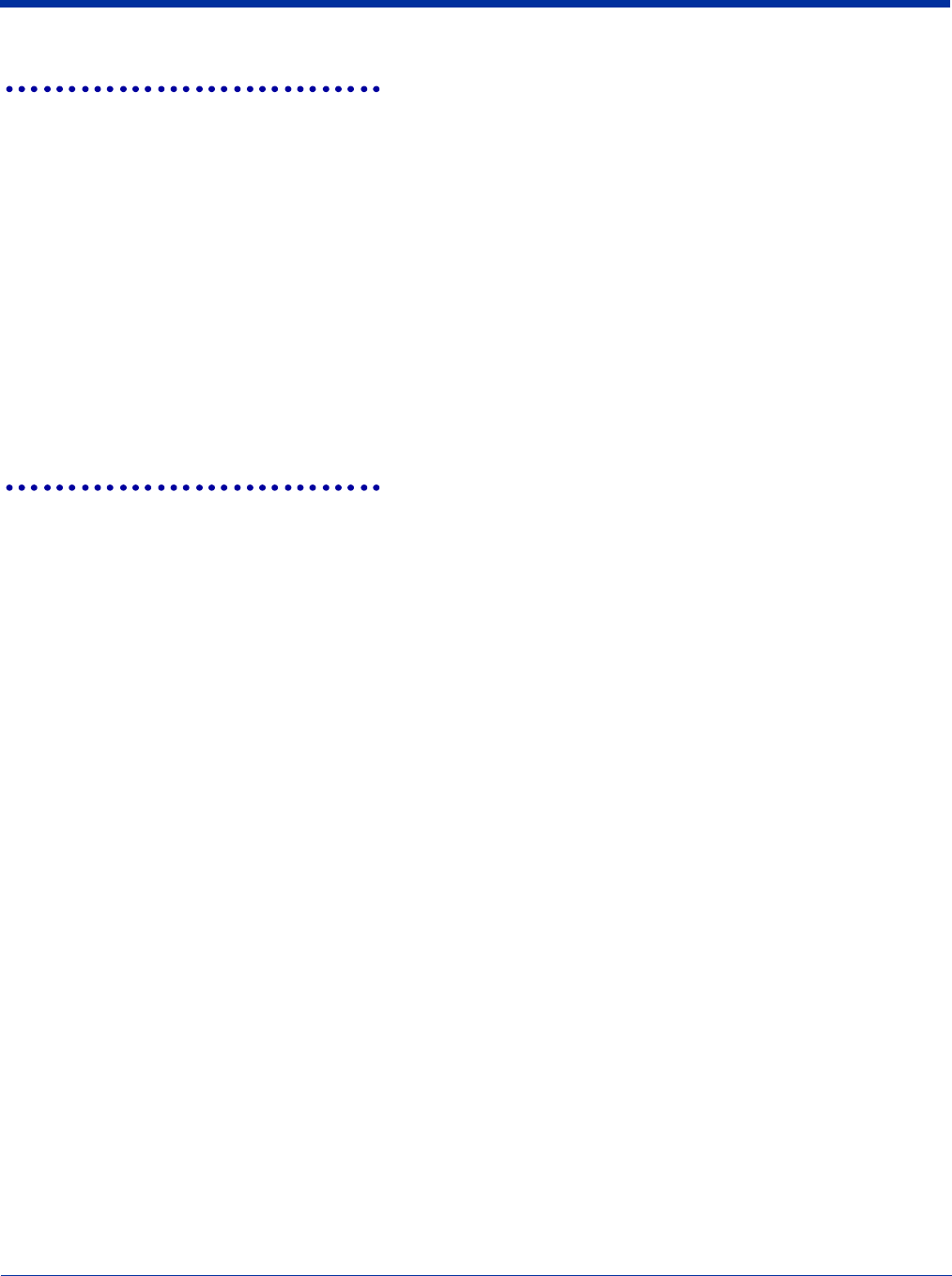
IMAGETEAM™ 4X00 Series Software Development Kit (SDK) User’s Guide 2 - 39
oemGetSetupTrioptic
This function is used to get the Trioptic Code symbology specific options.
Result_t oemGetSetupTrioptic (
SetupType_t SetupType,
BOOL *pEnabled,
)
Return Values
RESULT_SUCCESS
RESULT_ERR_PARAMETER
Parameters
SetupType
SETUP_TYPE_CURRENT for current settings, or SETUP_TYPE_DEFAULT for default settings.
pEnabled
Points to a BOOL variable that contains the enabled state of this symbology upon returning from the function. A TRUE
means the symbology is enabled; a FALSE means the symbology is disabled.
oemGetSetupUPCA
This function is used to get the UPC-A symbology-specific options.
Result_t oemGetSetupUPCA (
SetupType_t SetupType,
BOOL *pEnabled,
BOOL *pbXmitCheckChar,
BOOL *pbAddendaReq,
BOOL *pbAddendaSeparator,
BOOL *pbAddenda2Digit,
BOOL *pbAddenda5Digit,
BOOL *pbXmitNumSys
)
Return Values
RESULT_SUCCESS
RESULT_ERR_PARAMETER


















