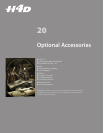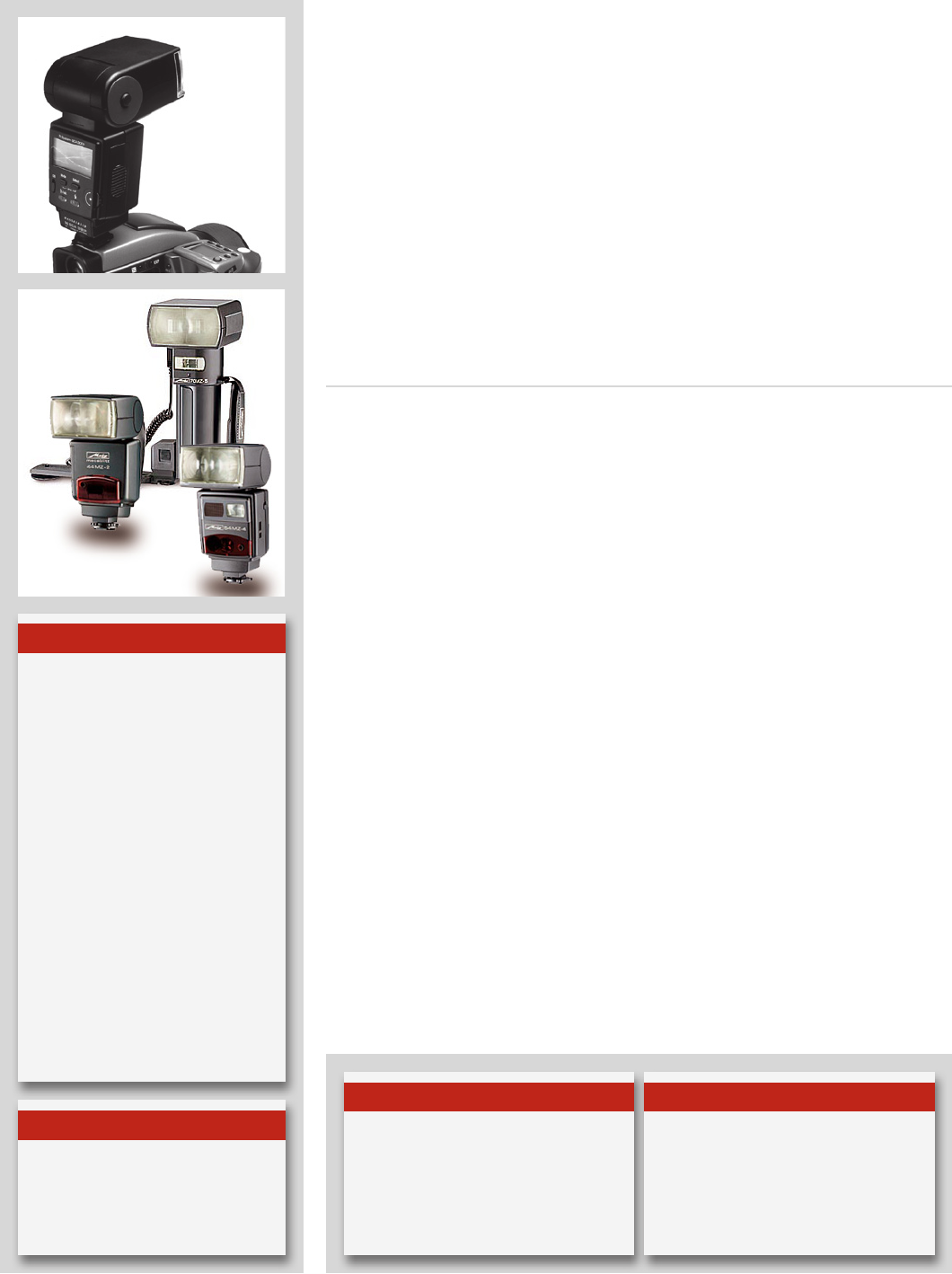
118
H4D
The H4D can be used together with most ash units in manual mode. However, to make
use of a TTL automatic function, you must ensure the ash unit is compatible with the
SCA 3002 system. Connection is either by the PC socket or by the hot shoe (see warning
note below).
The viewnder houses an integral ll-ash with a guide number of 12 and features OTF/
TTL ash control. This unit is capable of providing enough illumination for many ll ash
functions outdoors as well as simple indoor shots at shorter distances.
Flash output can be adjusted separately from ambient exposure for optimum control.
Separate ash units can be used in dedicated mode when connected to the hot shoe
if the unit is compatible with the SCA3002 (Metz) system using a Hasselblad SCA3902
adapter. This provides a cable free link up for information transfer.
Flash synchronisation can be set to normal or rear (the beginning or end of a capture).
Please see the relevant user manuals for information regarding separate ash units.
General
When using the A or S setting together with ash, the exposure requirements of the
camera will dominate which might produce slow shutter speeds indoors, for example,
requiring the use of a tripod. If, on the other hand, you select P or Pv instead, then a
shutter speed of 1/60 or faster is automatically chosen by the camera enabling you to
hand hold.
When using ash close up or when using larger aperture settings, remember that the
ash unit’s output has a specic minimum duration which might still be too great for
correct exposure. Read the unit’s output specications for further information regarding
any potential restrictions.
You can use the ash metering capability with external ash units of all kinds (TTL ashes
must be set to Manual mode).
Rear sync is a useful feature used either for eect or to produce a more ‘natural’ look
when combining long exposures involving light trails and ash.
When using suitable dedicated units (compatible with SCA3002), adjustments are made
automatically and governed by the settings on the camera. This applies to whether the
ash unit is set to TTL or whether it is set to its own integral metering system (A).
Control of either the integral ash unit or separate SCA3002 compatible ash unit
regarding the two functions, exposure compensation and shutter sync, is via the grip.
The ash measure function can be used for ash units that are not SCA 3002 compatible
or for SCA 3002 compatible units at manual setting.
To change the balance between ash output and camera exposure requirements
to produce a variety of eects, use the exposure compensation function. For various
long exposure eects use the sync function. To make ash exposure tests use the ash
measure function.
Note
As with all strobe/studio ash use,
very particular attention should
be taken to ensure correct connec-
tions and general handling practice.
Potential dangers might increase
when cameras are also connected
to electronic peripherals (comput-
ers, lighting units, etc) and should
diminish when IR and similar wire-
less ash release devices are used.
Victor Hasselblad AB and Hasselblad
A/S can accept no responsibility
whatsoever for accidents that might
occur or damage caused when
Hasselblad equipment is used in
combination with third-party units
of any description.
Note
Do not attempt to connect a ash unit
dedicated for use with another camera
brand via the hot shoe. The ash unit
and / or camera could be damaged.
Note
Only ash units specially adapted
for use with the H4D should be
connected to the hot shoe on the
camera.
Note
If using ash/strobe as the main light
source and 1/800s shutter speed,
remember to turn o the True Exposure
facility (Custom Option #13).