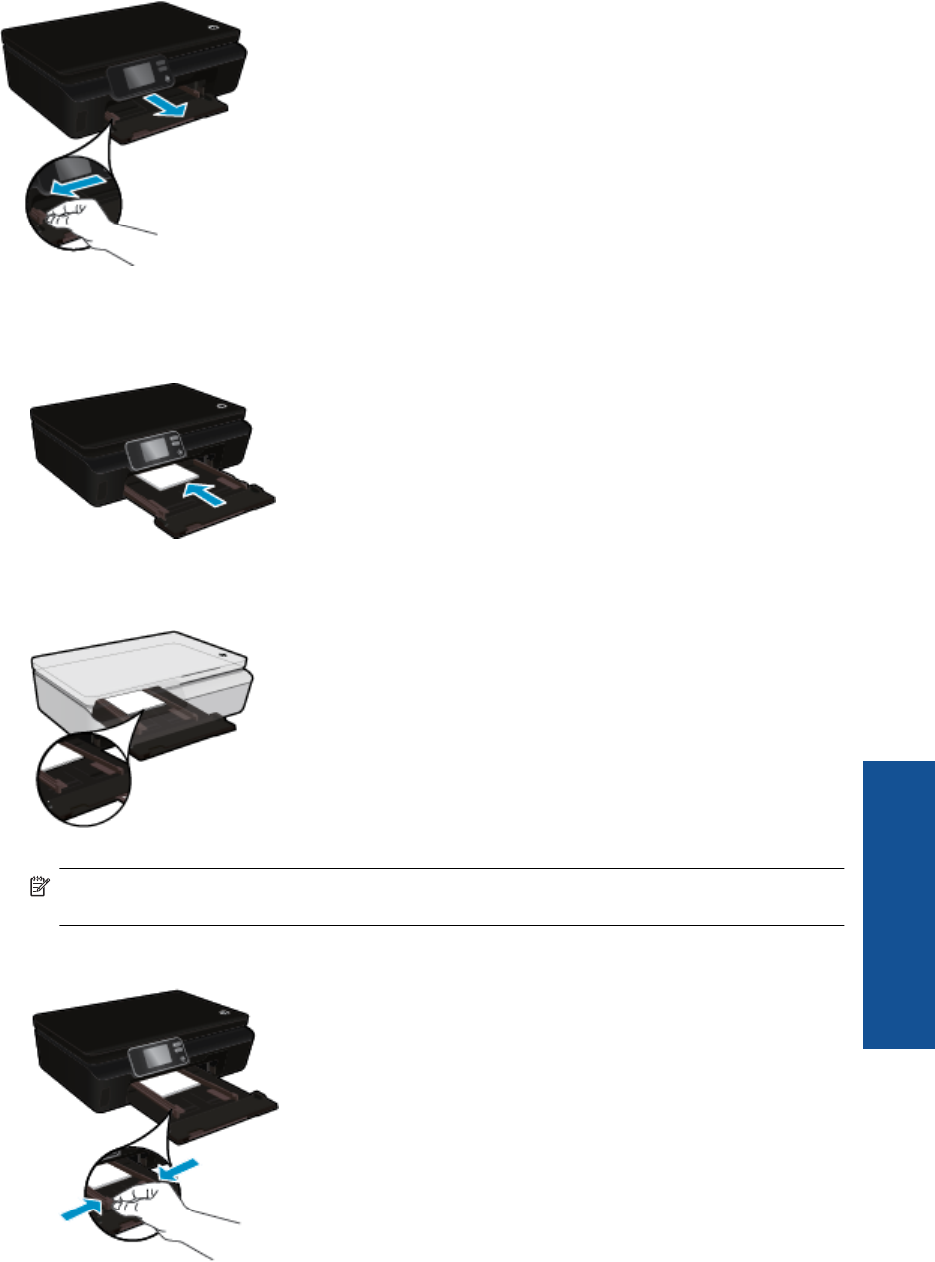
b. Load paper.
❑ Insert a stack of photo paper into the paper tray with short edge forward and print side down.
❑
Slide photo paper forward until it stops.
NOTE: If the photo paper you are using has perforated tabs, load photo paper so that tabs are
closest to you.
❑
Slide paper-width guides inward until they touch the paper.
❑ Push back in the paper tray, and then open the paper tray extender.
Load media 13
Print


















