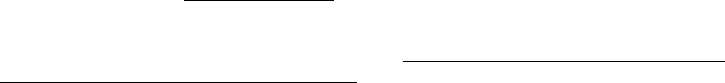
17
CHAPTER 8 COPYING IMAGES TO A NETWORK DISK:
The ACC2 program can save the image on a network disk. Here it
can be read by «another program» which can process and display
the on-line image data at e.g. the World Wide Web. The «another
program» is not a part of the ACC2 program and can not be run
on the camera PC. (The Geomapper program written by Dagfinn
Opsvik can be used as the «another program».)
The settings in the configuration file (see below) must then
be:
ACC_NET_IMAGE_ALLOW 1
ACC_NET_IMAGE_DIR y:\directory1\directory2 ..
The y:\directory1\directory2.. must be a network disk mounted
as y: on the camera PC. Y: can be any character. (As an example
in Oslo the ACC_NET_IMAGE_DIR g:\tmp\pmis\images was used).
The network disk can also be the main harddisk C:, e.g. C:\tmp
.
The line in the sequence file is .. s1 u1 .. when the images
should be stored at a network disk.
In the ACC_NET_IMAGE_DIR directory the sub directories 427.8nm
, 557.7nm and 630.0nm must exit. (The ACC2 program will not
create any directories at the network disk.) The ACC2 program
will then save the images «from» the respective filters on
these sub directories.
On the network disk the image names are:
pmis.0
pmis.1
pmis.2
pmis.3
pmis.4
pmis.5
pmis.6
pmis.7
pmis.8
pmis.9
The pmis.0 is the first image saved. When the pmis.9 is saved
the next image is pmis.0, pmis.1,, … in an endless cycle.
It is the «another program» responsibility not to read the
image at the network disk before the ACC2 program has finished
saving it. The possible solution is then to check the file size
which is 525492 bytes for each image.
When ACC_NET_IMAGE_DUMMY is 1 in the configuration file a small
file dummy.dat is copied to the network disk after the pmis
image is copied. This file can be used to synchronise the
reading. The dummy.dat file can be deleted by the «another
program».


















