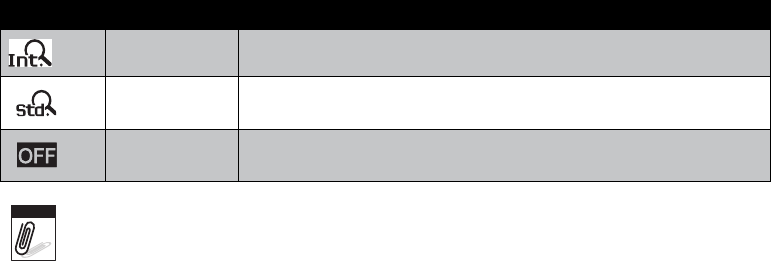
44
The table below shows the available Digital Zoom settings.
Icon Item Description
Intelligent Zoom
Enlarges the image digitally with almost no distortion. This feature is
available for still images only
Standard Zoom
Enlarges all image sizes up to a maximum of 5x, but the image quality
deteriorates.
Off Uses the optical zoom only.
Note
Digital Zoom is not available in Smile Capture, Video, and Voice Recording modes.•
The maximum Intelligent zoom scale varies depending on the image type and • resolution.
Setting the Date & Time Imprint
The Date & Time Imprint function allows you to add the recorded date and time on your
photos.
The recording date and time are based on your camera’s clock settings. Once date and time
are imprint on a photo, they can no longer be edited or deleted. Limitations of Date & Time
Imprint functions are as follows:
Available for still images only.•
May slow down AEB/ continuous shooting when Date & Time Imprint is enabled in /AEB/ •
Burst mode.
If Date & Time Imprint is enabled, digital zoom is automatically turned off.•
In vertical or rotated images, the date and time on your photos still appear horizontally.•


















