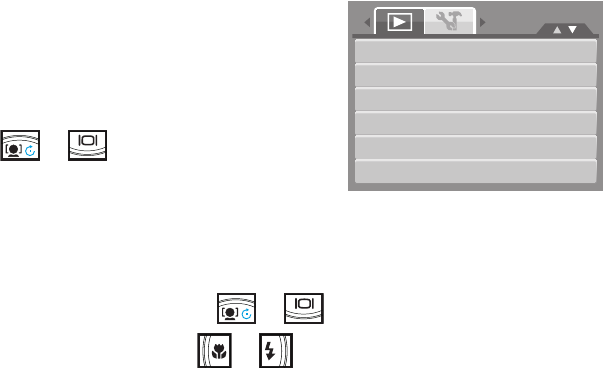
56
View Slideshow
The view slideshow function allows you to view all stored photos/videos in still image format
in a continuous sequence.
To view slideshow:
From the Playback menu, select View Slideshow. 1.
The Slideshow menu appears.
Set the slideshow settings.2.
Select 3. Start, and then press the OK button to
start the slideshow.
During slideshow, press the 4. OK button to pause
slideshow.
Use the 5.
or key t to move through the
options. Select whether to Continue or Exit the
slideshow.
Press the 6. OK button to apply selected option.
View Slideshow
Delete
Protect
Remove Red Eyes
Voice Memo
Modify Color
To change slideshow settings:
From the Slideshow menu, use the 1.
or key t to move through the selections.
Select Interval setting. Press the 2.
or key to adjust.
Select Transition setting. Press the key to adjust. Choose among the available transition 3.
settings:
Horizontal • Shrink • Fade • Random•
Select Repeat setting. Press the key to adjust. Available settings are: Yes, No.4.
Delete
The Delete function lets you remove unwanted fi les in the internal memory or on the
memory card. Protected fi les cannot be erased, to delete, unprotect the fi le fi rst. See “Protect
Section”.


















