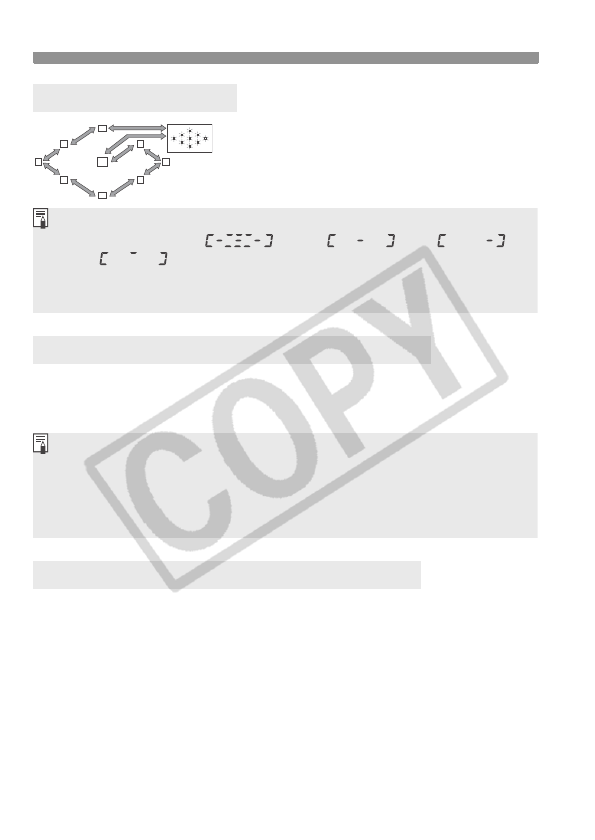
S Selecting the AF PointN
78
Press the <S> button, then turn the
<6> dial or <5> dial to select the
AF point in the looping sequence
shown on the left.
Under low-light conditions, when you press the shutter button halfway,
the built-in flash fires a brief burst of flashes. It illuminates the subject to
enable easier autofocusing.
The EOS 30D’s AF sensor has nine AF points. The center AF point is a
high-precision, cross-type sensor sensitive to both vertical and
horizontal lines of the subject. The top and bottom AF points are vertical
line-sensitive, and the remaining six AF points are horizontal line-
sensitive AF points.
With f/2.8 and faster lenses,* the vertical line-sensitive sensor at the
center AF point will also function to attain high-precision focusing.
*
Except with the EF28-80mm f/2.8-4L USM and EF50mm f/2.5 Compact Macro lenses.
Selecting with the Dial
About AF-Assist beam with the Built-in Flash
Lens’ Maximum Aperture and AF Sensitivity
When looking at the LCD panel to select the AF point, note the following:
Automatic selection , center , right ,
top
If focus cannot be achieved with an EOS-dedicated, external Speedlite’s
AF-assist beam, select the center AF point.
In the <3> <5> <7> modes, the AF-assist beam does not light.
The built-in flash’s AF-assist beam is effective up to about 4 meters/13.2
feet.
In the Creative Zone modes when you pop-up the built-in flash with the
<I> button, the AF-assist beam will be fired when necessary.


















