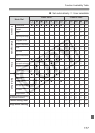3 Custom Function SettingsN
172
C.Fn-11 Menu button display position
When you press the <M> button, you can set the menu screen
setting.
0: Previous (top if power off)
Displays the preceding menu screen that was used. Note that the
top menu screen [Quality] will be displayed instead when the
<4> switch is turned <2>.
1: Previous
Displays the preceding menu screen that was used.
2: Top
Always displays the top menu screen [Quality].
C.Fn-12 Mirror lockup
0: Disable
1: Enable
Effective for close-up and telephoto shots to prevent camera
shake caused by the mirror’s reflex action. See page 98 for the
mirror lockup procedure.
C.Fn-13 AF point selection method
0: Normal
Press the <S> button and use <9> to select the AF point.
1: Multi-controller direct
Without pressing the <S> button first, you can just use the <9>
to select the desired AF point. Pressing the <S> button will set it
to automatic AF point selection.
2: Quick Control Dial direct
Without pressing the <S> button first, you can just use the <5>
dial to select an AF point directly. By holding down the <S>
button and turning the <6> dial, you can set the exposure
compensation.