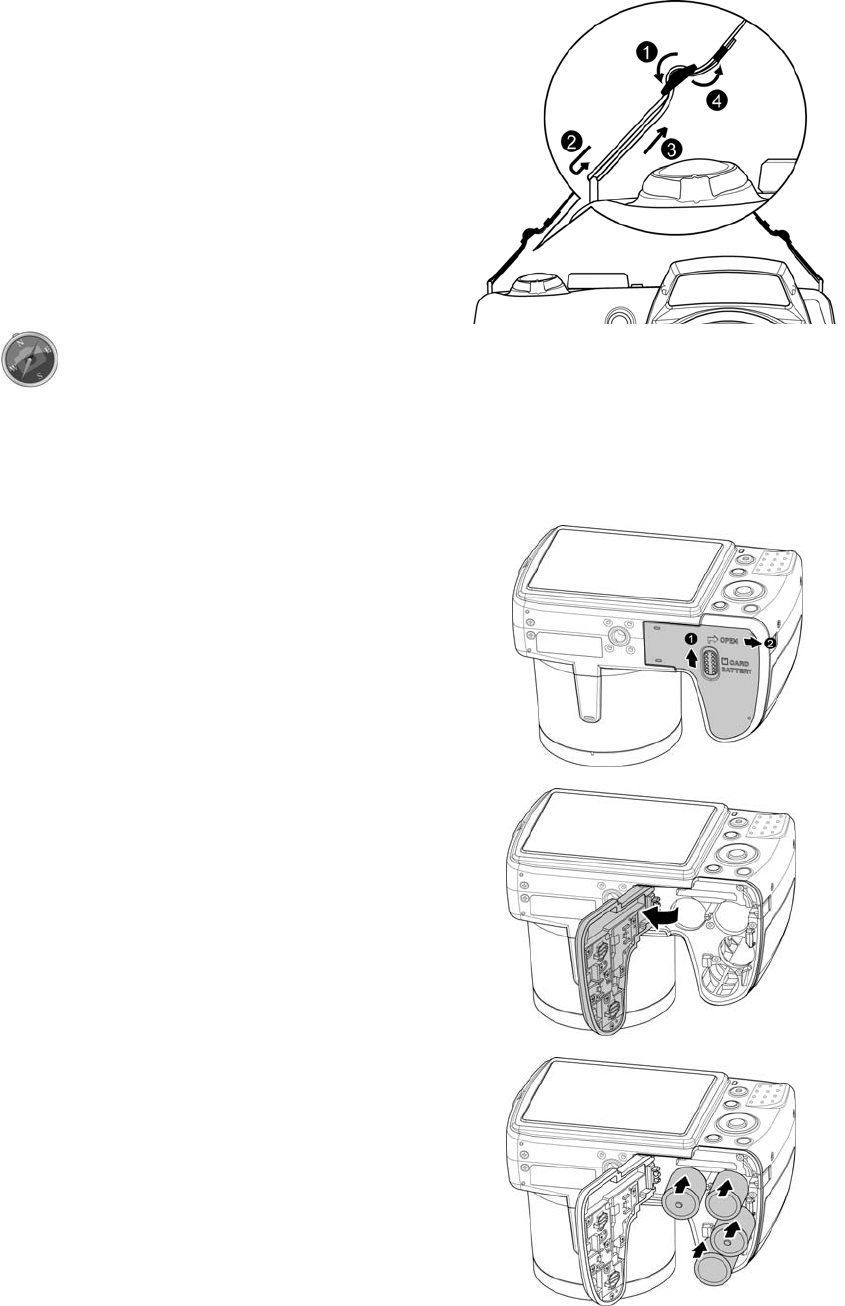
12
Getting Started
Attach the Camera Strap
1. Pass the strap through the strap ring by outside.
2. Then pass it through the buckle as the inner loop
like the illustration.
3. Put the strap in the strap holder.
4. Take up the slack and make sure the strap is tight
from the buckle.
Wrapping the strap around your neck is dangerous. Take care that child do not hang
the strap around their neck.
Inserting the Battery
Follow these instructions to insert the battery into the battery/memory card compartment.
Please read "Battery Information" on page 4 before inserting/removing batteries.
1. Make sure the power is off before inserting the battery.
2. Unlock and open the battery/memory card
compartment at the bottom of the camera.
3. Insert the batteries into the compartment with the
terminal facing inside the camera with correct
orientation as shown.


















