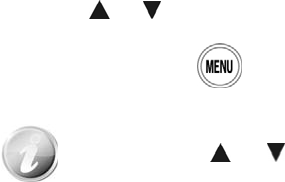
14
2. Press or keys to change the value for the date and time.
3. Press OK to apply.
4. If necessary, press
to close the menu.
Now, you are ready to start taking images and videos.
Holding down
or keys to change the values continuously.


















