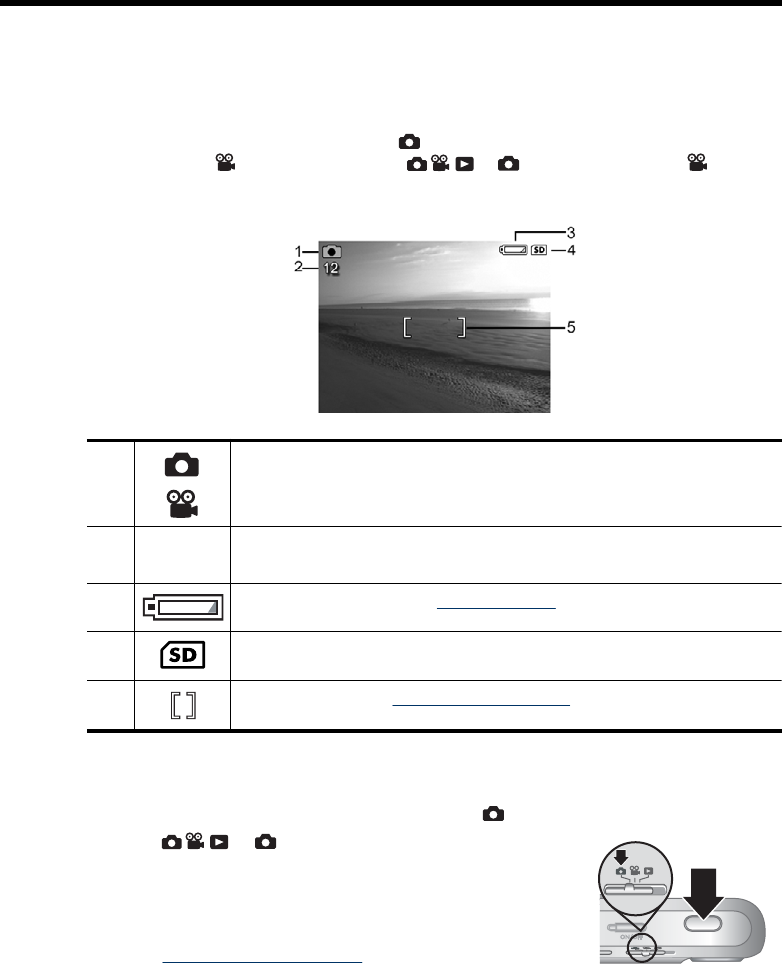
2 Taking pictures and recording
video clips
You can take pictures when you are in Picture Capture and you can record video
when you are in
Video Record. Slide to to take pictures or to to record
video clips. The Image Display resembles the following:
1
•
Picture Capture indicator.
•
Video Record indicator.
2 12
0:15
•
When taking pictures, pictures remaining count.
•
When recording video clips, time remaining (in minutes and seconds).
3 Battery level indicator (see “Power indicators” on page 40).
4 Memory card indicator.
5 Focus brackets (see “Auto focus and exposure” on page 9).
Taking pictures
You can take a picture when the camera is set to Picture Capture.
1. Slide
to .
2. Frame the subject for your picture in the Image Display.
3. Press the Shutter button halfway down to measure and
lock the focus and exposure. The focus brackets in the
Image Display turn solid green when focus is locked
(see “
Auto focus and exposure” on page 9).
4. Press the Shutter button all the way down to take the
picture.
8 Taking pictures and recording video clips


















