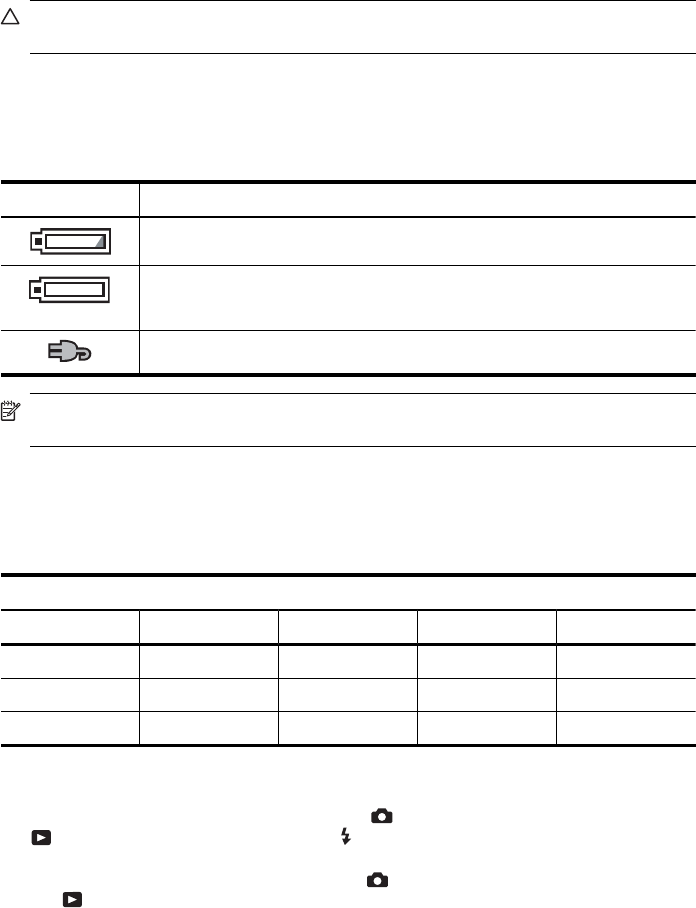
• Do not disassemble or modify batteries.
• Immediately discontinue use of a battery if, while using, charging, or storing the battery, the
battery emits an unusual smell, feels excessively hot (note that it is normal for the battery to feel
warm), changes color or shape, or appears abnormal in any other way.
• In the event batteries leak and the fluid gets into one’s eye, do not rub the eye. Rinse well with
water and immediately seek medical care. If left untreated, the battery fluid could cause damage
to the eye.
CAUTION: Risk of explosion if battery is replaced by an incorrect type. Dispose of used
batteries according to the instructions.
Power indicators
When the batteries are low or the camera is in a dock connected to AC power, one of the following
icons appears in the Image Display. If no battery icon appears in the Image Display, the batteries
have sufficient power to function normally.
Icon
Description
Battery level is low. Camera will soon power down.
Blinking
Battery is depleted. Camera will power down.
Camera is operating on AC power.
NOTE: If the camera is without batteries for a prolonged period, the clock may be reset and
you may be prompted to update it the next time you power on the camera.
Number of shots per battery type
The following table shows the low, high, and average number of shots that may be obtained using
Alkaline, Photo Lithium, and rechargeable NiMH batteries, based on standard HP testing. Actual
performance may vary based on usage, battery type, and battery manufacturer.
Number of Shots (M437/M537)
Battery Type
Low High Average CIPA
Alkaline 160/80 320/250 240/183 180/80
NiMH 260/220 420/380 380/300 280/230
Photo Lithium 420/388 750/600 540/500 480/400
For Low, High, and Average numbers, four pictures are taken per session with at least a 5 minute
break between sessions. In addition:
• The Low value is obtained with extensive use of
Picture Capture (30 seconds per picture),
Playback (15 seconds per picture), and Flash On. Optical zoom (both directions) is used
on 75% of the shots.
• The High value is obtained with minimal use of
Picture Capture (10 seconds per picture)
and
Playback (4 seconds per picture). Flash and optical zoom (both directions) are used
on 25% of the shots.
Appendix A
40 Managing batteries


















