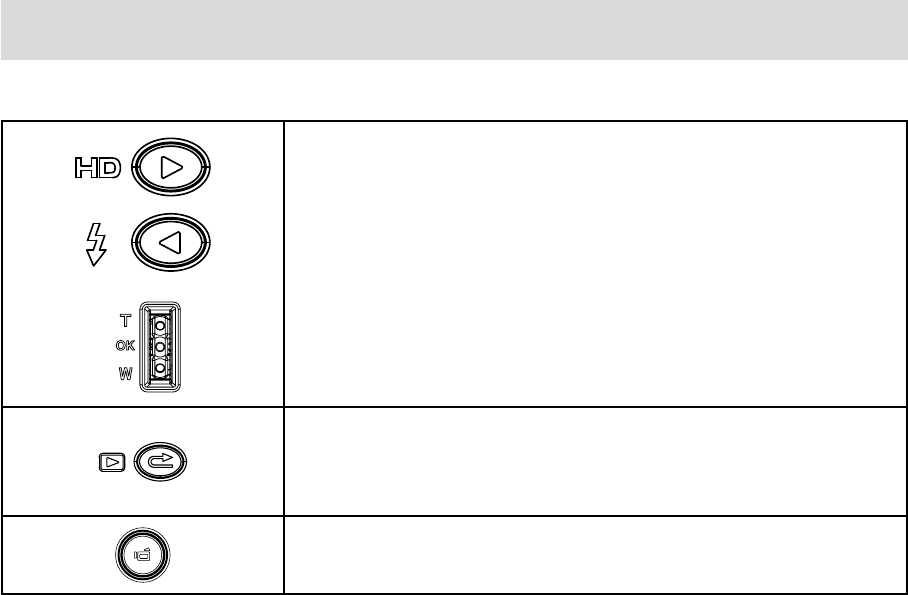
17
EN
Section 4
Enjoying the
Playback Mode
Button Function
The Buttons have the following functions in Movie and Picture Playback Modes.
Direction Button:
Right Button: Go to the next movie/picture. Fast forward
Left Button: Go to the previous movie/picture. Fast rewind
Tele Button(Up Button) : Zoom in/Volume increase.
Wide Button(Down Button) : Zoom out/Volume reduce
OK Button: Menu ON/Validate the setting.
RECORD/PLAY mode toggle and RETURN Button functions:
Switch between Record and Playback modes.1.
Return to the previous page.2.
Movie Shutter Button:
Start playing the recorded movie.


















