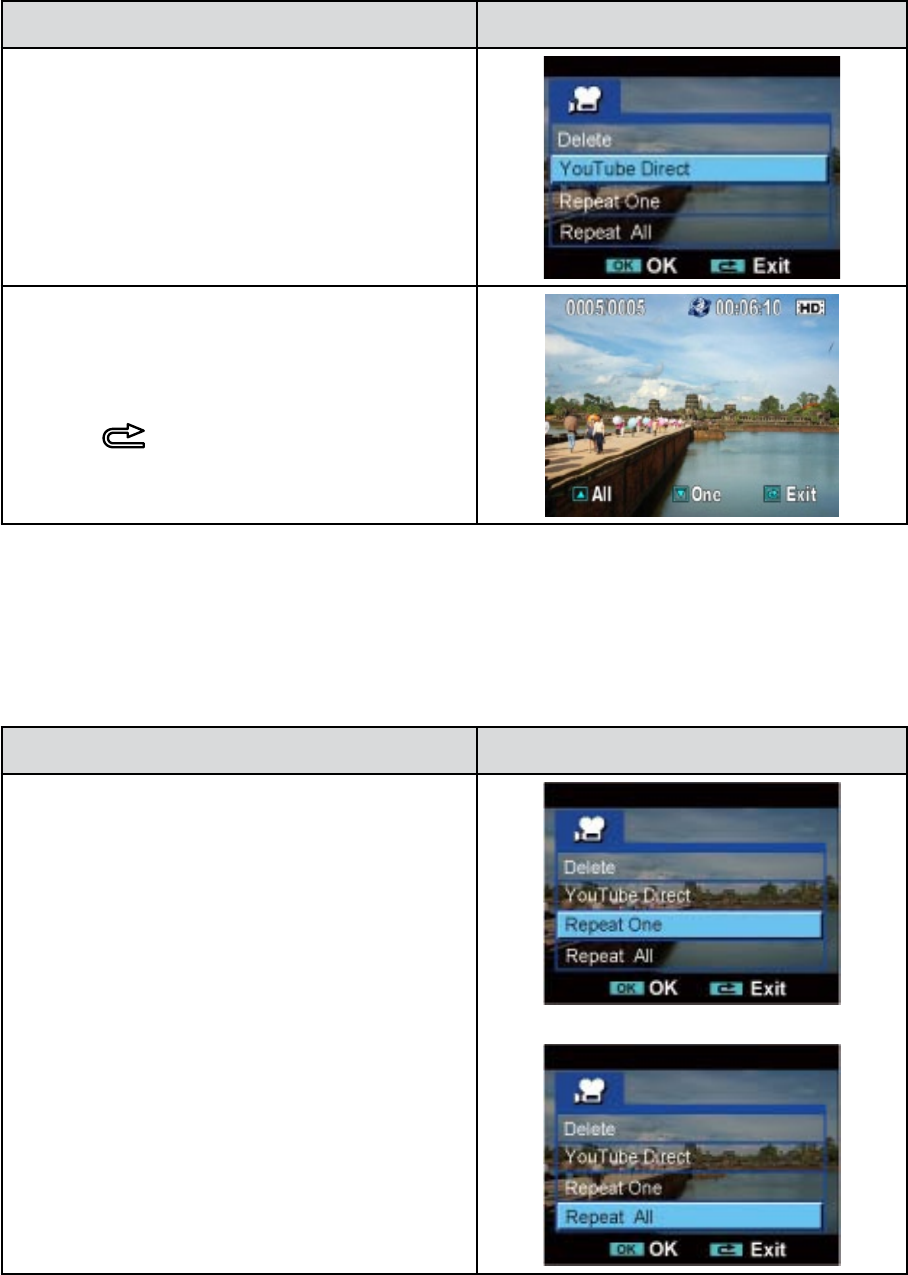
21
EN
YouTube Direct
(For more detailed operational instructions, please refer to Section 9.)
Operation Display Screen
Use Up/Down Buttons to select the YouTube 1.
Direct option.
Press Menu/OK Button to go to the YouTube 2.
Direct menu.
Use Right/Left Buttons to select the movie.3.
Use Up Button to select all movies or Down Button 4.
to select single movie.
Press RECORD/PLAY mode toggle and RETURN 5.
Button(
) to exit.
Repeat Movies
This function automatically repeats playing single movie or all movies in order.
Operation Display Screen
Use Up/Down Buttons to select the Repeat One 1.
option or Repeat All option.
Press Menu/OK Button to start repeating, press it 2.
again to stop and return to the previous page.


















