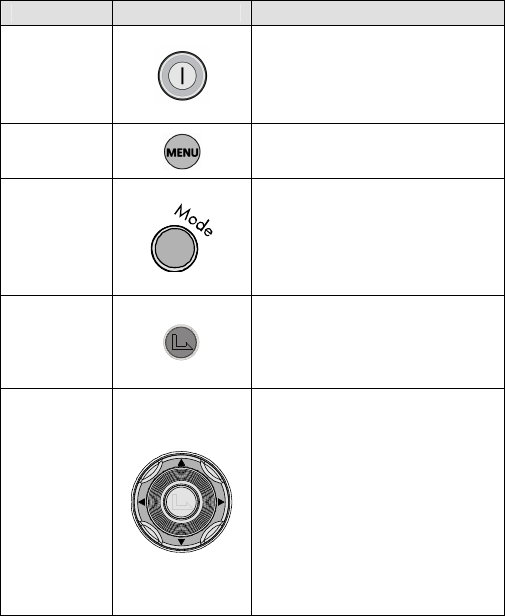
20
2.5 18BButtons & Functions
Description
Button Function
Power
button
Press the power button to turn
the Digital Camcorder ON/OFF.
Opening and closing the LCD
panel will also power ON/OFF as
well.
Menu button
Press the button to display the
main menu.
MODE
button
There are three operating
modes for the Digital
Camcorder: Video mode, Photo
mode, and Audio mode. Press
the Mode switch to cycle through
the different modes.
SET button
Confirmation for various setting
of functions
4-Way
Direction
button
Press the 4-Way Direction
Button UP to change the flash
options: off, auto, fill-in in Photo
mode Press DOWN to delete a
photo or video in Playback
mode. You can pull in the
focusing distance to 10 cm.
(Normal focus range: 0.8M ~
infinity) Press RIGHT and LEFT
to make adjustments to the
Exposure Value (EV)
compensation.


















