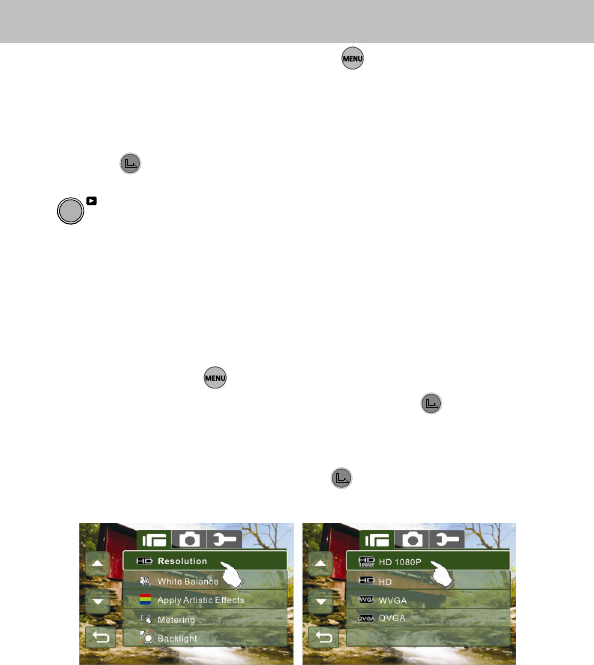
44
6 5BMenu Options
Enter the menu options by pressing the button or the Menu icon
on screen in Live View mode. When the menu appears on the LCD
display, use the 4-Way Direction button to navigate the menu items.
(or to touch the up/down icons on the LCD panel to jump to the next
page of the menu items)
Use the button or touch the icon on the screen to select a menu
item. Return to previous screen from options menu by pressing
button or the Return icon on screen.
6.1 32BMenu Options in Video Mode
6.1.1 46BVideo Resolution
1. Turn on the Digital Camcorder and make sure it is in the
Video mode.
2. Press the button and press the 4-Way Direction
Button to highlight Resolution. Press the button or
touch the icon on the screen to display the submenu.
3. Press the 4-Way Direction Button to select HD1080p, HD,
WVGA or QVGA. Press the button or touch the icon
on the screen to select the item.


















