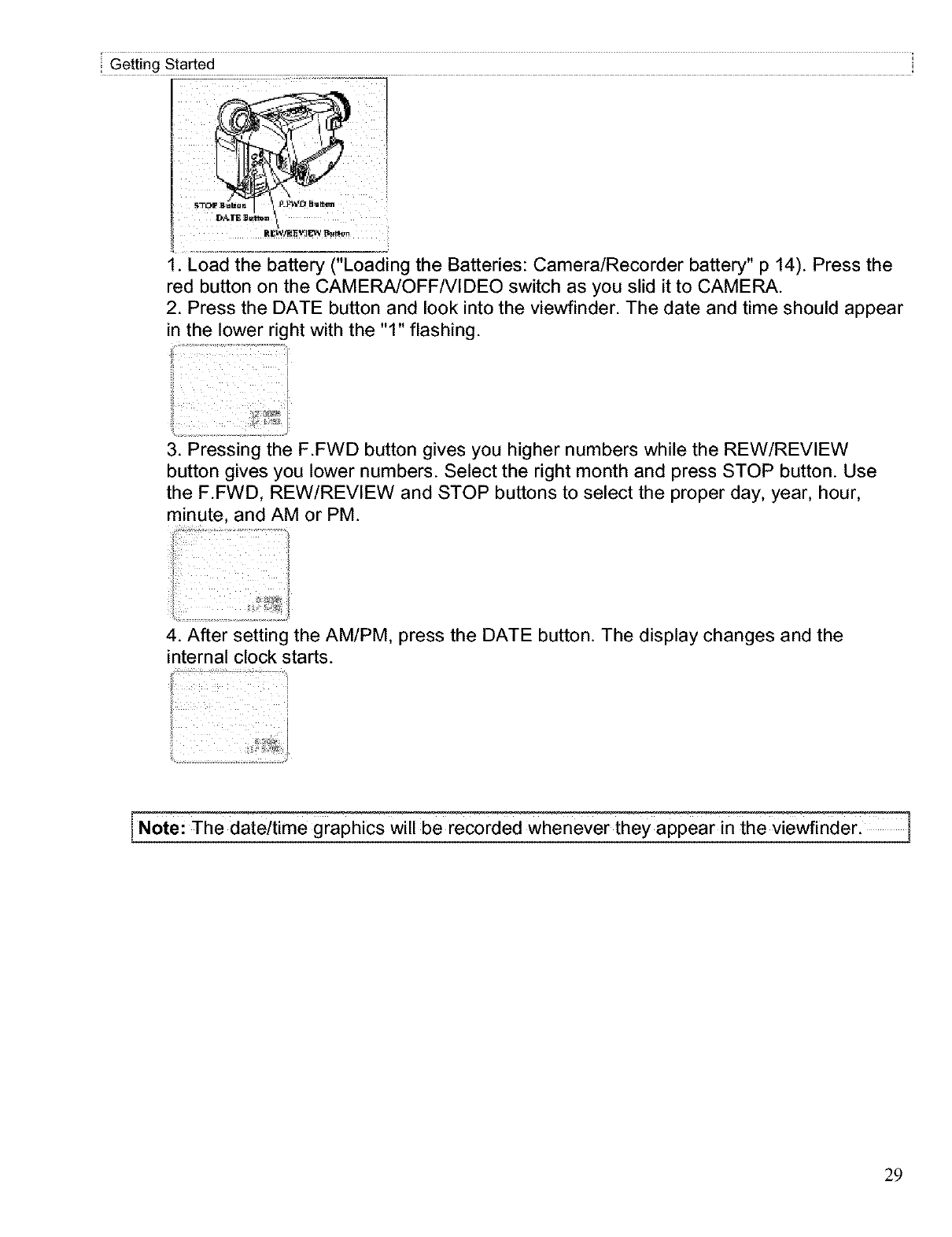
!
1. Load the battery ("Loading the Batteries: Camera/Recorder battery" p 14). Press the
red button on the CAMERA/OFF/VIDEO switch as you slid it to CAMERA.
2. Press the DATE button and look into the viewfinder. The date and time should appear
in the lower right with the "1" flashing.
3. Pressing the F.FWD button gives you higher numbers while the REW/REVIEW
button gives you lower numbers. Select the right month and press STOP button. Use
the F.FWD, REW/REVIEW and STOP buttons to select the proper day, year, hour,
minute, and AM or PM.
4. After setting the AM/PM, press the DATE button. The display changes and the
internal clock starts.
[Note: The date/time graphics will be recorded whenever they appear in the Viewfinderl
29


















