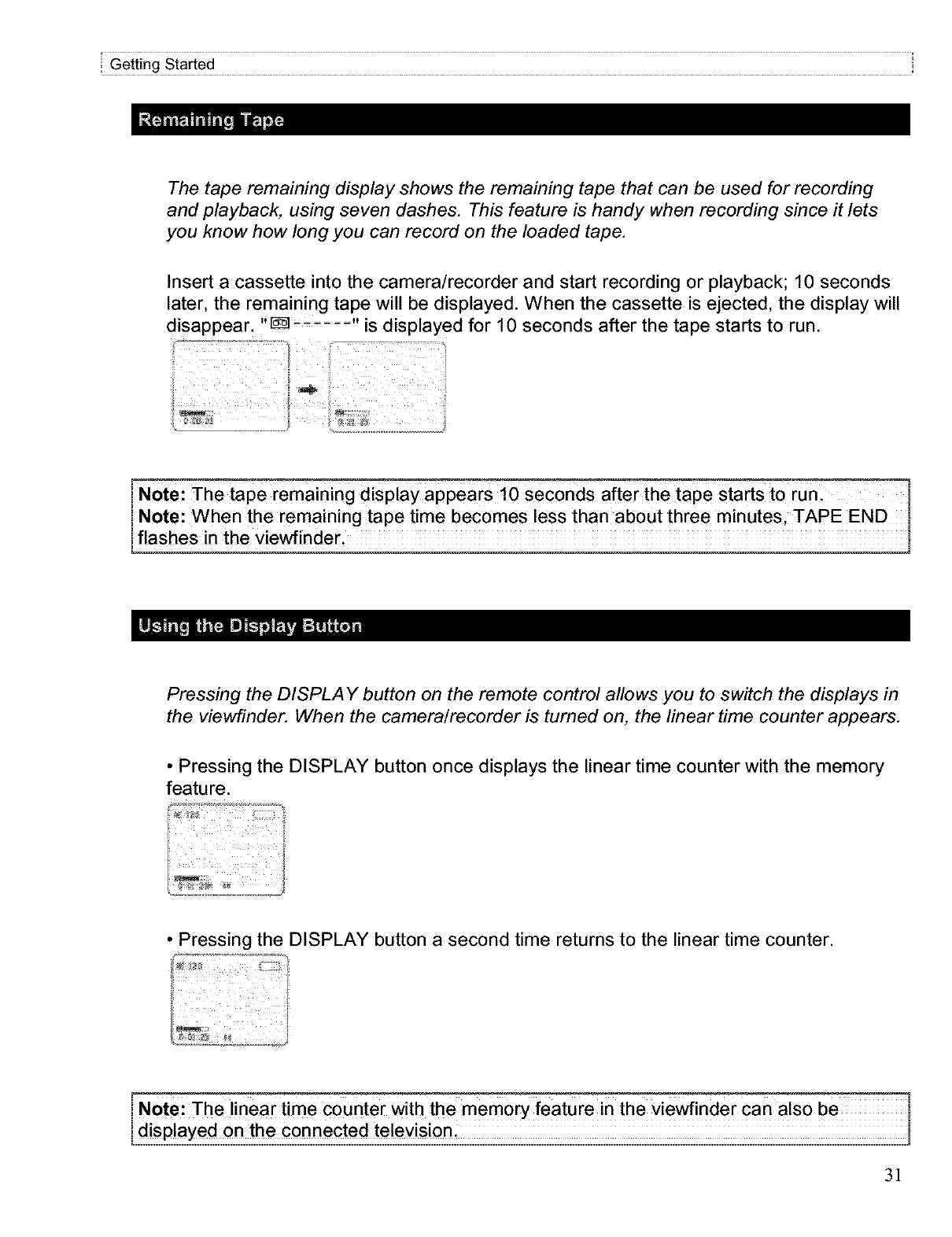
The tape remaining display shows the remaining tape that can be used for recording
and playback, using seven dashes. This feature is handy when recording since it lets
you know how long you can record on the loaded tape.
Insert a cassette into the camera/recorder and start recording or playback; 10 seconds
later, the remaining tape will be displayed. When the cassette is ejected, the display will
disappear. "_ "_ ...... is displayed for 10 seconds after the tape starts to run.
Note: The tape [emaining display appears !0 seconds after the taPe starts to rUn: I
Note: When the remaining tape time becomes less than about three minutes, TAPE END I
flashes in the viewfinder. 1
Pressing the DISPLAY button on the remote control allows you to switch the displays in
the viewfinder. When the camera/recorder is turned on, the linear time counter appears.
• Pressing the DISPLAY button once displays the linear time counter with the memory
feature.
• Pressing the DISPLAY button a second time returns to the linear time counter.
I Note: The linear time counter with the memory feature in the viewfinder can also be
displayed On the connected television
3!


















