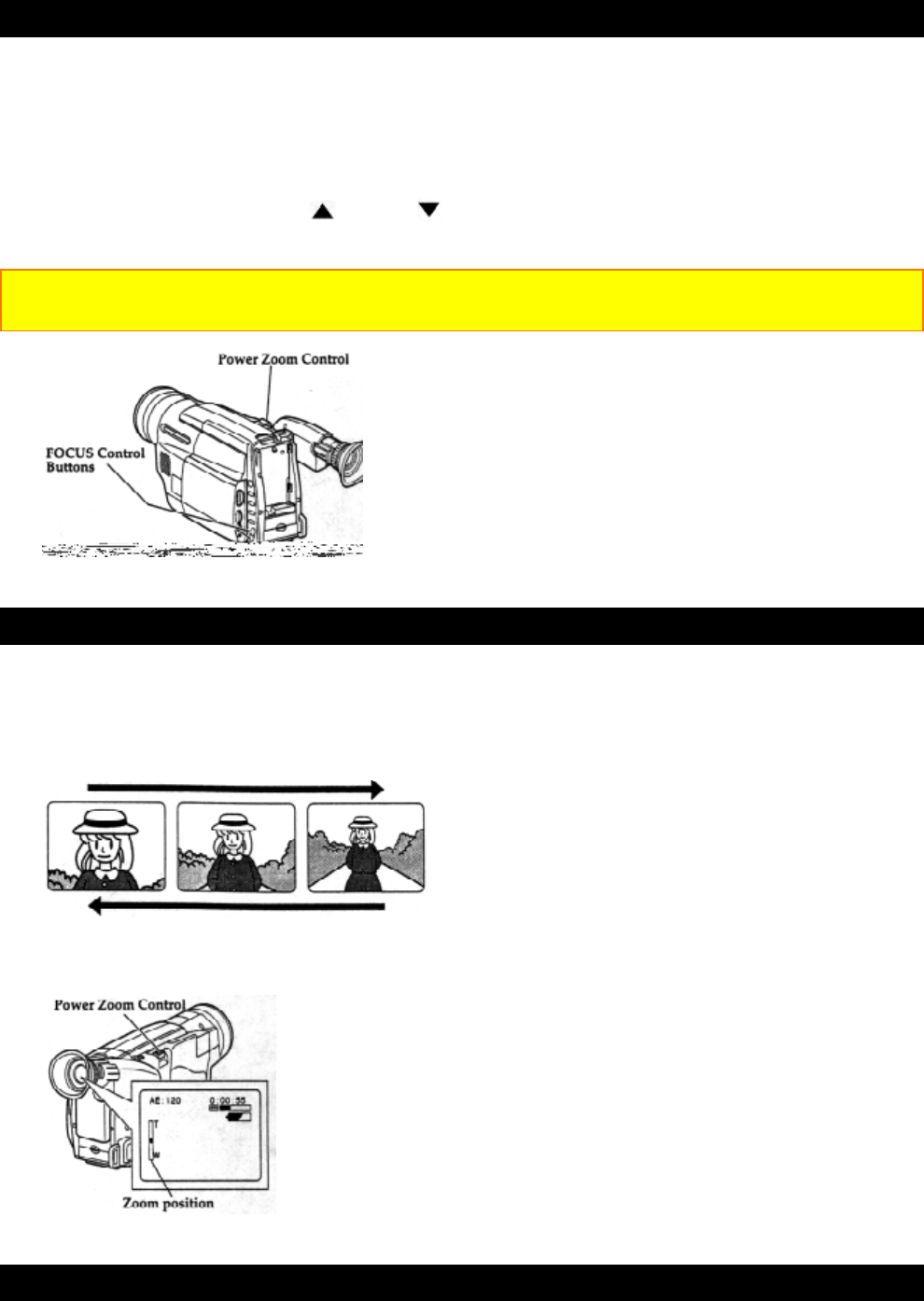
Basic Techniques
33
Using Manual Focus
1. Press the FOCUS control buttons simultaneously. "FOCUS" displays in the
viewfinder or LCD monitor. You can adjust the focus manually.
2. Use the power zoom T control to zoom up completely to your subject. If you don't use
the T control to zoom to the picture you want, the picture may fall out of focus when
actual recording starts.
3. Press the Focus control (far) or (near) button until the subject is in focus.
4. Use the power zoom W control to zoom back to the picture you desire.
Note: To return to auto focus press the FOCUS control buttons and the "FOCUS"
disappears from the viewfinder or LCD monitor.
Using the Power Zoom
The power zoom W control widens the picture, moving the subject farther away, while
the power zoom T control brings the subject closer, narrowing the picture. If "ZOOM"
appears at the left of the viewfinder or LCD monitor, the digital zoom function shown
below has been engaged.
When the power zoom switch is operated, the zoom position is displayed in the
viewfinder or LCD monitor for about 5 seconds and then disappears. The zoom position
is displayed in 10 steps.
Using the Digital Zoom


















