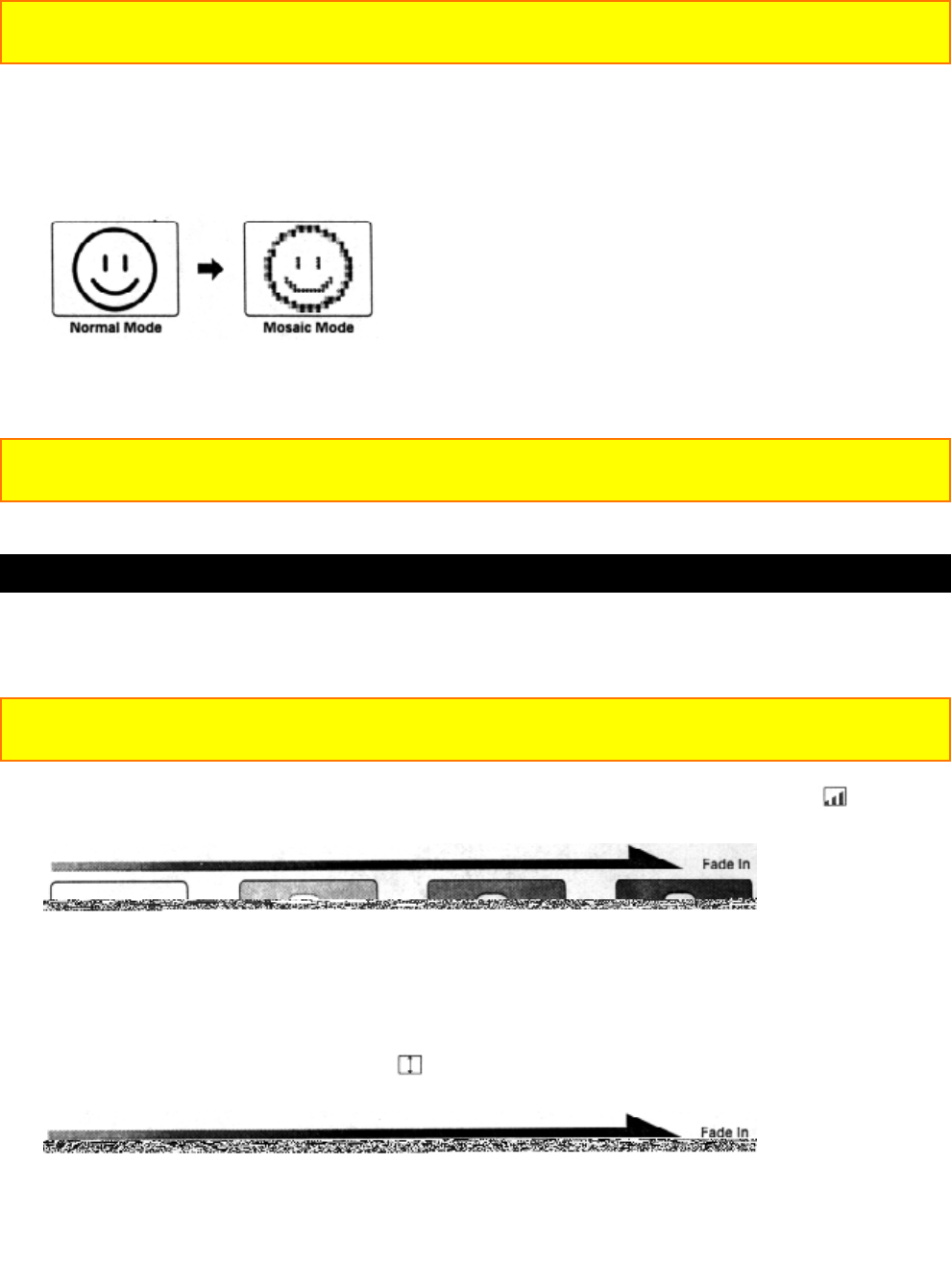
Advanced Techniques
46
Note: This function cannot be used with digital zoom, instant zoom, image stabilizer or
zoom fade function.
Mosaic Recording
1. Place the camcorder in record pause.
2. Repeatedly press the D.EFFECT button until "MOSAIC" appears in the viewfinder or
LCD monitor.
The image in the viewfinder or LCD monitor will be in mosaic.
3. Press the start/stop button to start recording.
• To release the mosaic mode, press the D.EFFECT button repeatedly in recording
pause until normal mode is restored.
Note: This function cannot be used with digital zoom, instant zoom, image stabilizer or
zoom fade function.
Using Fade
Use the fade feature to add a professional touch to your recordings. Use the FADE
button to select one of the four fade options.
Note: If you press the D.EFFECT button after setting the fade function, the fade function
will be released. After setting the digital effect mode, reset the fade function.
• White fade: Fades in from a white screen or fades out to a white screen. " "
appears in the upper left corner of the viewfinder or LCD monitor.
• Wipe fade: The picture opens gradually from the center of a black screen or closes
into the center to a black screen. "
" appears in the upper left corner of the viewfinder
or LCD monitor.
• Zoom fade: Fades in while zooming from a white screen or fades out while zooming


















