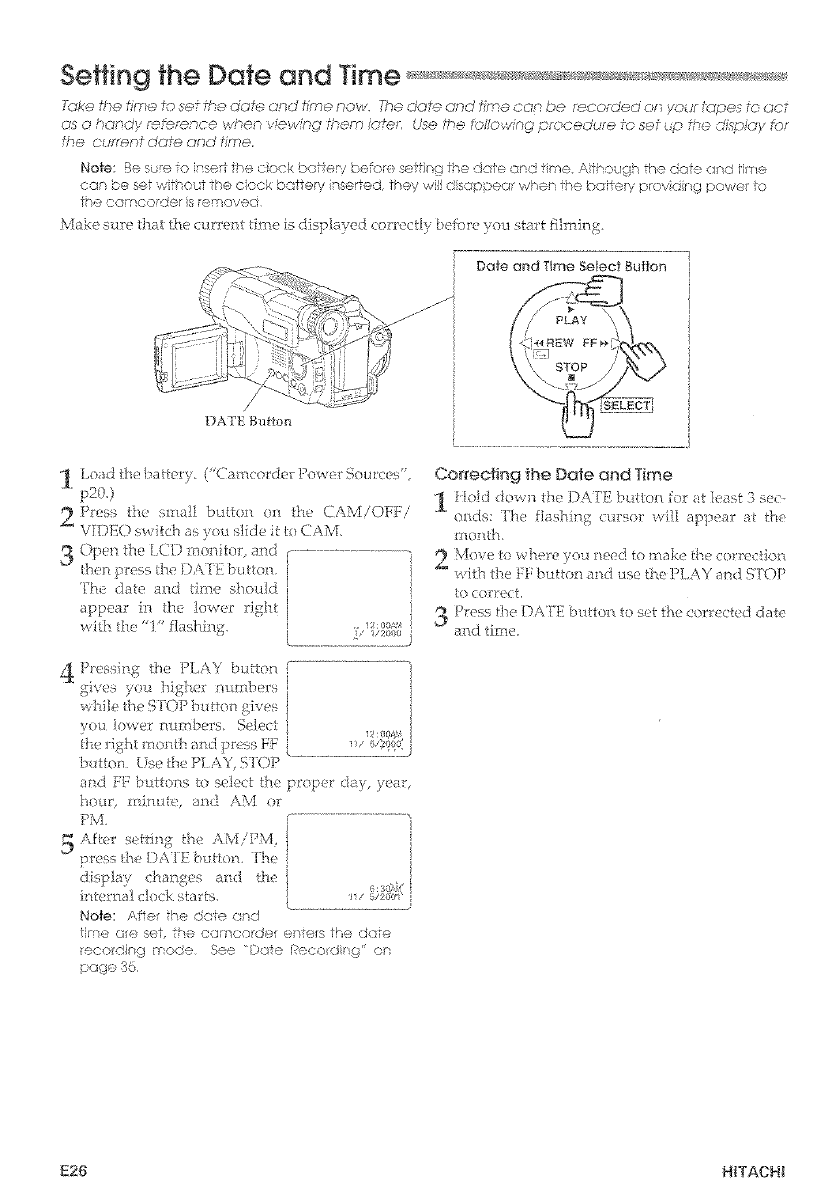
Setting the Date and Time
Take _le :T,,meto set the dante and time p,o> _*_e dote and ;%-!e car_ be recorded s you, _icpe-; tc ac,-
a._ o hapdy re'.,bence wt;e ? vfe_drV tt,:÷n? at_r, Use i;_e Dilo vinfd_procedure to se_ _p the disp ay for
he current date, and time.
Note: Be sire 1o nser ii°_ecock b{_Ite / befor set ng t ;e dante end sae/', ik out the dote an( iix_e
con be set _7bout the c:ock betray inse_ted, they wi! _ ls_p )eg¢ when the bai%ry pray d T_f5pow®r to
tr__ cc_'acorde[ is_emovec_
bdake sure that tire cun:e_t time is ds:qayed eon'ect{y bef:or_ you sta'f filming4,
Date and Time Seiect Buffon
DAFT! Bnf_on
I I,od t£, battery. ("Ca r_cerder Power Sources',
p20.)
2 Press _:e small bu{to_ on ff_e CAM/OF{'/
VIDE() s_,dtch as you ,di,:!et t_ CAM.
3 ()P@ the IC{) :miter, are r..............
@@'t {:¢e5s [le [)\H I?uto_, {
the date and time s_oct]d i
appear irlthe lo_ver igh{ i
4 Pressig tt_e PLAY button
gives w_u hig]tm' numbers
white 6e SK)P btlftOP, {'ires
yo_;_ ]_xve:_ 12_I1_]be1:s, Se]ed
the righ mo_stk and press FF
butcm Use@eXAY, SIOP
arid _E buitc)ns te select t/to
hour, mitt k', +_nd. i%5/J or
P;\&
After se@n_ t_(_ AM/PM,
press the E)ATE bu_tort i%e
disph}' changes and the
inten_al dock sta !s,
Note: Afie_ ihe dante @d
r "/
I I
i 2 : :1(1_Ii
[ _}/ 5qooo I
k ................... :.T..._
]praTer da b }_'a,
Pe ere set, _e cameo def erqers the date
, _ _r,_ y_ode See "©G_e PecoKJir_ " o_
tage 36
Co_eeting the Dale and Time
I {tokt do>,_ th' 1)A'N:? {?@ton br atlca_t _ ,we-
ends: It:e fiasl_ing <:u:-mrwill ap]>ear a_ 1>
month,
[0 Co[re( t,
3 Press _he DAI'E Ix£oc, io set i£' cernxted date
aM _i:@e.
E26 HITACHI


















